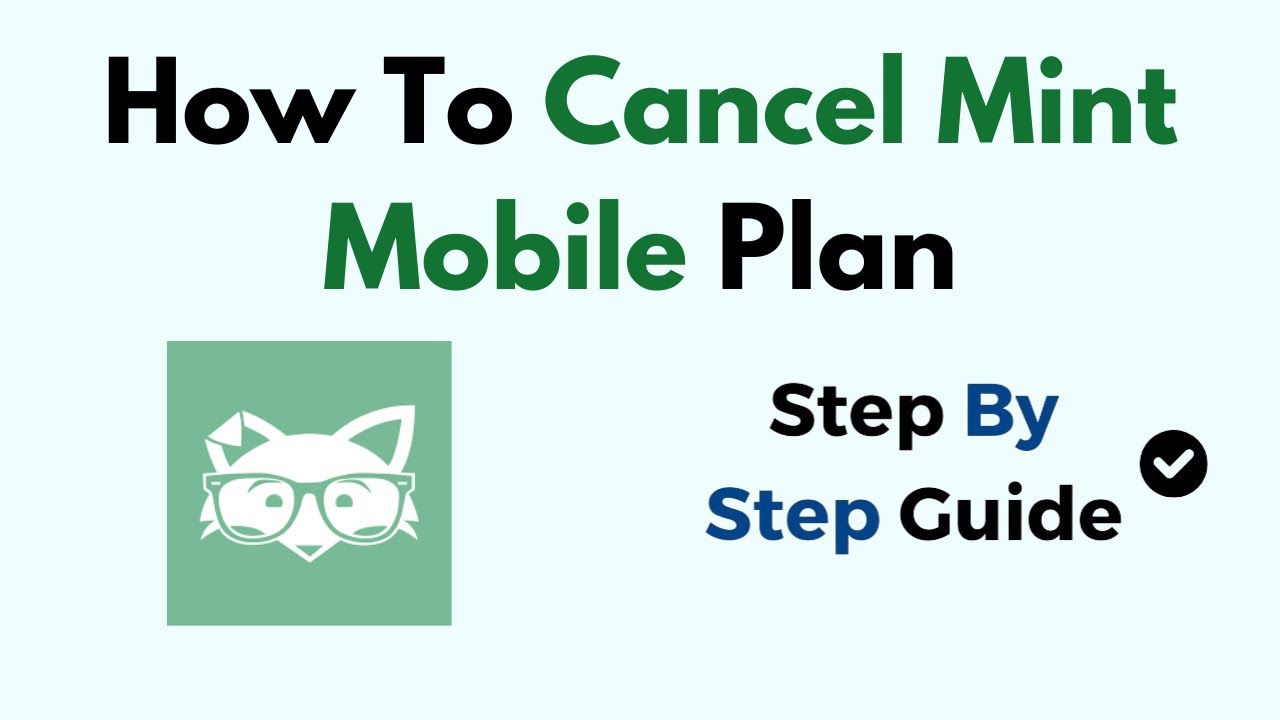Mint Mobile has gained popularity for its affordable prepaid plans and quirky marketing. However, there might come a time when you need to part ways with Ryan Reynolds and his wireless service. If you’re wondering how to cancel Mint Mobile, this article provides a comprehensive guide to navigating the cancellation process, understanding the implications, and exploring alternative options.
Contents
Understanding Mint Mobile’s Prepaid Model
Before we delve into the cancellation process, it’s important to understand Mint Mobile’s prepaid model. Unlike traditional postpaid plans where you’re billed after using the service, Mint Mobile requires you to pay for your service upfront for a specific duration (3, 6, or 12 months).
This prepaid model offers several advantages:
- Cost Certainty: You know exactly how much you’ll pay for your service each month, with no surprises or overage charges.
- Flexibility: You can choose a plan duration that suits your needs and budget.
- No Contracts: You’re not locked into a long-term contract, providing greater flexibility to switch carriers or plans.
However, the prepaid model also has implications for cancellation:
- No Refunds: Since you’ve already paid for the service upfront, Mint Mobile generally doesn’t offer refunds for unused service.
- Service Expiration: Your service will automatically expire at the end of your chosen plan duration unless you renew it.

Steps to Cancel Mint Mobile
How to cancel Mint Mobile involves a simple process of turning off auto-renewal and removing your payment information. This ensures that your service won’t automatically renew at the end of your current plan cycle.
Here’s a step-by-step guide:
- Log in to your Mint Mobile account: Go to the Mint Mobile website and log in using your credentials.
- Navigate to “My Plan”: Once logged in, go to the “My Plan” section of your account.
- Select “Manage Plan”: Click on the “Manage Plan” option to access your plan settings.
- Turn off auto-renewal: Locate the auto-renewal setting and toggle it to the off position. This will prevent your plan from automatically renewing at the end of the current cycle.
- Remove payment information (optional): For added security, you can remove your payment information from your account. This ensures that you won’t be accidentally charged if there are any issues with the auto-renewal setting.
Important Note: Cancelling auto-renewal does not immediately terminate your service. Your service will remain active until the end of your current plan duration.
Alternative Options
If you’re looking for alternatives to outright cancellation, consider these options:
- Change your plan: Mint Mobile offers various plans with different data allowances and durations. You can switch to a lower-priced plan or a shorter duration if you don’t need as much service.
- Port your number: You can port your phone number to another carrier if you’re switching providers. This allows you to keep your existing number with your new service.
- Contact customer support: If you have specific questions or concerns about cancellation, contact Mint Mobile customer support for assistance.
Important Considerations
- Cancellation Timing: Make sure to cancel auto-renewal at least 24 hours before the end of your current plan cycle to avoid being charged for another cycle.
- Data Usage: Monitor your data usage closely as you approach the end of your plan cycle. If you exceed your data allowance, you might experience slower speeds or incur additional charges.
- Service Expiration: Remember that your service will expire at the end of your plan duration. Make sure you have alternative arrangements in place if you rely on Mint Mobile as your primary phone service.
The 7-Day Money-Back Guarantee
Mint Mobile offers a 7-day money-back guarantee for new customers. If you’re not satisfied with the service within the first 7 days of activation, you can request a full refund.
To qualify for the refund, you must:
- Have purchased a Mint Mobile plan on mintmobile.com.
- Complete the refund request form on the Mint Mobile website.
This guarantee provides a risk-free trial period for new customers to experience Mint Mobile’s service.
Canceling During a Trial Period
If you’re within the 7-day trial period and want to cancel, follow the same steps as outlined above to turn off auto-renewal and remove your payment information. You can then contact customer support to request a refund.
Canceling a Family Plan
If you have a Mint Mobile family plan, the primary account holder can cancel the entire plan by following the cancellation steps outlined above. Each member of the family plan can also manage their individual lines and turn off auto-renewal for their specific line.
Understanding the Terms and Conditions
It’s always advisable to review Mint Mobile’s terms and conditions for a complete understanding of their cancellation policies and any associated fees or restrictions.
Conclusion
How to cancel Mint Mobile involves a straightforward process of turning off auto-renewal and removing your payment information. While there are no refunds for unused service, you can change your plan, port your number, or contact customer support for alternative options.
Remember to cancel auto-renewal before the end of your plan cycle to avoid being charged for another cycle. If you’re within the 7-day trial period, you can request a full refund.
By understanding the cancellation process and considering alternative options, you can make informed decisions about your Mint Mobile service and ensure a smooth transition if you decide to switch carriers or plans.