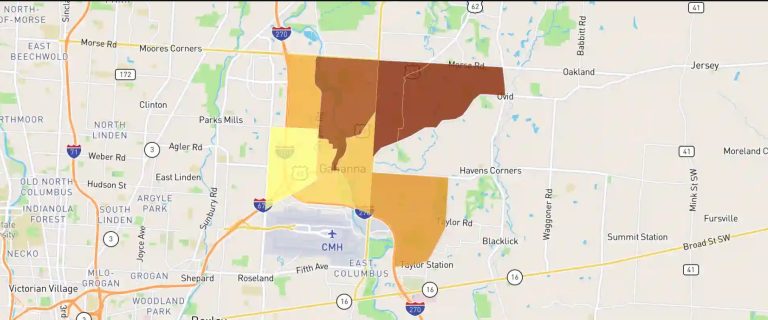WhatsApp, the globally renowned messaging platform, has revolutionized communication. Its user-friendly interface and array of features, including text messaging, voice calls, video calls, and media sharing, have made it a staple for millions. However, with its reliance on internet connectivity, a question frequently arises: how does WhatsApp show up on phone bill?
Contents
Understanding the Basics
WhatsApp fundamentally operates over an internet connection, utilizing either Wi-Fi or mobile data. While the app itself is free to download and use, the data it consumes for sending and receiving messages, making calls, and sharing media can impact your phone bill, particularly if you’re on a limited data plan.
WhatsApp and Data Usage
WhatsApp’s data usage is directly linked to the activities you perform on the app. Text messages typically consume minimal data, while voice and video calls, especially those of longer duration or high quality, can lead to significant data consumption. Similarly, sharing photos, videos, and other media files can contribute to increased data usage.
How WhatsApp Impacts Your Bill
The impact of WhatsApp on your phone bill is primarily through data charges. If you exceed your monthly data allowance, your carrier may impose additional fees or throttle your internet speed. In rare cases, if you’re in an area with poor network coverage and WhatsApp struggles to maintain a stable connection, it might repeatedly attempt to reconnect, leading to increased data usage and potential charges.
Factors Influencing Data Consumption
Several factors influence how much data WhatsApp consumes, and consequently, how it might show up on your phone bill.
- Call Duration and Quality: Longer calls and those made in high-definition video quality naturally consume more data than shorter calls or those with standard video quality.
- Media Sharing: The size and type of media files you share significantly impact data usage. Sharing large videos or high-resolution photos will consume more data than sharing smaller files or compressed images.
- Background Data: WhatsApp may consume data in the background to sync messages, update your status, or perform other tasks. While this background data usage is typically minimal, it can contribute to your overall data consumption over time.
- Auto-Download Settings: WhatsApp allows you to configure auto-download settings for media files. If you have auto-download enabled for all media types on mobile data, WhatsApp will automatically download photos, videos, and other media files as soon as they’re received, potentially leading to increased data usage.
Monitoring and Managing WhatsApp Data Usage
To avoid unexpected charges on your phone bill, it’s crucial to monitor and manage your WhatsApp data usage.
- Check Data Usage in WhatsApp: WhatsApp provides a built-in feature to track your data usage. You can view how much data has been consumed for different activities, such as sending and receiving messages, making calls, and sharing media.
- Configure Auto-Download Settings: Customize your auto-download settings to prevent WhatsApp from automatically downloading media files on mobile data. You can choose to download media files manually or only when connected to Wi-Fi.
- Use Wi-Fi Whenever Possible: Connect to Wi-Fi networks whenever available to minimize your reliance on mobile data. This is particularly important when making calls or sharing large media files.
- Monitor Your Data Plan: Keep track of your monthly data allowance and usage through your carrier’s app or website. This will help you identify if you’re approaching your limit and take necessary steps to avoid overage charges.
WhatsApp and Roaming Charges
When traveling internationally, using WhatsApp on roaming data can lead to significant charges. It’s advisable to disable roaming data for WhatsApp or connect to Wi-Fi networks whenever possible to avoid exorbitant roaming fees.
Additional Considerations
- Group Chats: Participating in group chats with frequent media sharing can contribute to increased data usage. Consider muting notifications or leaving groups that are not essential to minimize unnecessary data consumption.
- Status Updates: Uploading videos or large images as your status update can consume data. Be mindful of the size and type of media you share in your status updates.
- WhatsApp Calls vs. Carrier Calls: WhatsApp calls utilize internet data, while traditional carrier calls are typically billed based on minutes used. Depending on your calling patterns and data plan, it might be more cost-effective to use WhatsApp calls for longer conversations or international calls.
Conclusion
How does WhatsApp show up on phone bill? Primarily through data charges incurred from sending and receiving messages, making calls, and sharing media. By understanding the factors influencing data consumption, monitoring your usage, and managing your settings effectively, you can enjoy the benefits of WhatsApp without worrying about unexpected surprises on your phone bill. Remember, informed usage is key to maximizing the value of this powerful communication tool while staying within your budget.
Read More: Do WhatsApp Messages Appear on Phone Bill? An Exclusive Deep Dive