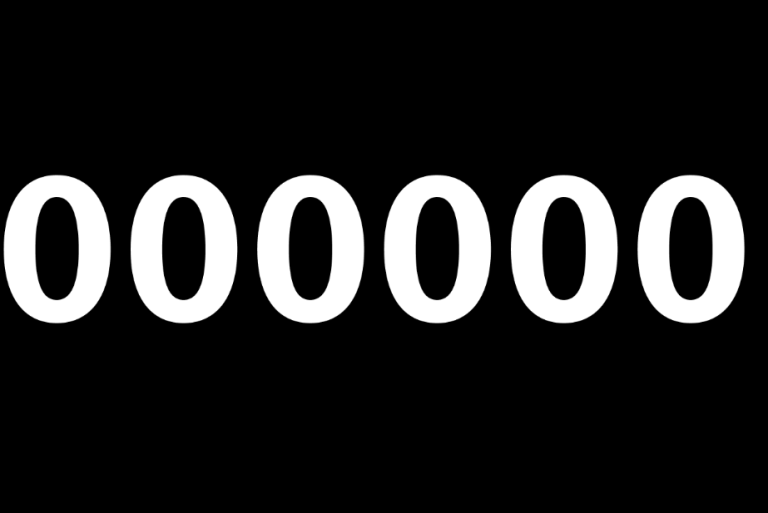Sending a text message to someone in a different country is simple. Here’s what you need to know.
Contents
The Basics
How Do I Send an International Text Message? To send an international text message, you’ll need a few things:
- A mobile phone with a text messaging plan that allows international texting.
- The recipient’s international phone number. This includes the country code, area code (if applicable), and the local phone number.
The Steps
- Open your messaging app. This is the app you normally use to send text messages.
- Start a new message.
- Enter the recipient’s international phone number. This is crucial. The format will typically be: + [country code] [area code] [local phone number]. For example, to send a text to a UK number, you might enter: +44 20 7946 0000
- Type your message. Keep in mind that international texts may be subject to character limits or additional charges.
- Send the message.
Important Notes
- Check with your carrier. Confirm that your plan includes international texting and understand any associated fees.
- Country codes are essential. Make sure you have the correct country code for the recipient’s location.
- Consider alternative options. If international texting fees are high, explore options like messaging apps that use Wi-Fi or data.
Troubleshooting
If you’re having trouble sending an international text, here are some things to check:
- Phone number format. Double check that you’ve entered the international phone number correctly, including the country code.
- Network coverage. Make sure you have a strong signal.
- Carrier restrictions. Contact your carrier to ensure there are no restrictions on sending international texts to the specific country you’re trying to reach.
Can an Android Text Internationally?
The Short Answer: Yes, Absolutely!
Android smartphones are designed to connect people across the globe. Sending text messages internationally is a standard feature built into most Android devices.
How Does it Work?
- International SMS: Your Android phone utilizes the international SMS network to send text messages to other mobile phones around the world.
- Data-Based Messaging: Many messaging apps, like WhatsApp, Telegram, and Facebook Messenger, use your phone’s internet connection (Wi-Fi or mobile data) to send messages, including texts, internationally.
Things to Keep in Mind
- International Roaming: If you’re traveling outside your home country, check with your mobile carrier about international roaming charges for sending and receiving texts.
- Recipient’s Number Format: Make sure you have the correct country code and phone number for your international contact.
- Data Costs: If you’re using a messaging app over mobile data, be aware of your data usage to avoid extra charges.
Tips for International Texting on Android
- Wi-Fi First: When possible, connect to Wi-Fi to avoid international data charges when using messaging apps.
- Check with Your Carrier: Before traveling, confirm your international texting rates with your mobile provider.
- Use Messaging Apps: Consider using data-based messaging apps as they often offer more features and lower costs for international communication.
In Conclusion
How Do I Send an International Text Message? Now you know! With the right information and a few simple steps, you can stay connected with friends and family around the globe.
Read More: Does SMS Text Work Internationally?