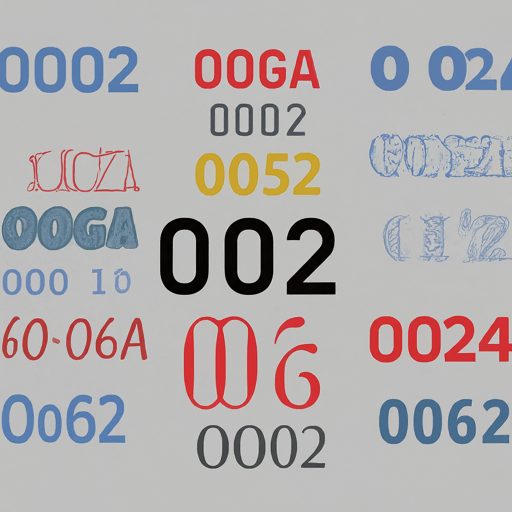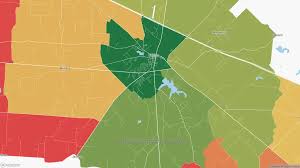Contents
Understanding the Importance of Hiding Your Number
Before delving into the techniques, let’s explore why you might want to hide your number when texting.
- Privacy Protection: Your phone number is a gateway to personal information. By concealing it, you minimize the risk of your data falling into the wrong hands.
- Avoiding Spam and Telemarketing: Unsolicited calls and texts are not only annoying but can also be potentially harmful. Hiding your number reduces the chances of becoming a target.
- Maintaining Anonymity: Whether you’re interacting with online platforms or individuals you’ve just met, maintaining anonymity can be crucial for personal safety and peace of mind.
- Professional Boundaries: If you’re using your personal number for business purposes, hiding it can help establish clear boundaries and prevent clients from contacting you outside of work hours.
Built-in Phone Features to Hide Your Number
Most modern smartphones offer built-in features to hide your number when texting. These methods are generally easy to use and require no additional apps or services.
1. Blocking Your Number Per Call
This feature allows you to block your number on a per-call basis. It’s a quick and convenient option for occasional use.
- On iPhone: Go to Settings > Phone > Show My Caller ID and toggle it off.
- On Android: Go to Settings > Call Settings > Additional Settings > Caller ID and select ‘Hide Number’.
Note: The exact steps may vary slightly depending on your phone model and carrier.
2. Using a Vertical Service Code
Another simple way to hide your number when texting is to use a vertical service code.
- In the US and Canada: Add *67 before the recipient’s number. For example, *67 123-456-7890.
- In the UK: Add 141 before the recipient’s number. For example, 141 07123 456789.
Note: These codes may not work for all carriers or in all countries.
Third-Party Apps for Hiding Your Number
While built-in phone features offer basic anonymity, third-party apps provide additional functionality and flexibility for those seeking enhanced privacy.
1. Burner Apps
Burner apps generate temporary phone numbers that you can use for texting and calling. These numbers can be discarded after use, ensuring complete anonymity.
- Popular Burner Apps: Burner, Hushed, CoverMe
Advantages:
- Complete anonymity
- Multiple numbers for different purposes
- Additional features like voicemail and call forwarding
Disadvantages:
- May require a subscription
- Can be less reliable than built-in features
2. Texting Apps with Anonymity Features
Some texting apps offer built-in features to hide your number when texting. These apps often provide additional privacy features like end-to-end encryption.
- Popular Texting Apps: Signal, Telegram, Wickr Me
Advantages:
- Enhanced privacy and security
- End-to-end encryption
- Additional features like disappearing messages
Disadvantages:
- May require both parties to use the same app
Important Considerations
While hiding your number when texting offers numerous benefits, it’s important to be aware of certain limitations and potential drawbacks.
- Emergency Services: In most cases, your number will be visible to emergency services even if you’ve hidden it.
- Legal and Ethical Use: Hiding your number should not be used for illegal or harmful activities.
- Carrier Policies: Some carriers may have restrictions on hiding your number. Check with your provider for details.
Conclusion
In an increasingly interconnected world, protecting your privacy is paramount. By learning how to hide your number when texting, you can take control of your communications, avoid unwanted attention, and maintain anonymity. Whether you choose built-in phone features or third-party apps, the methods outlined in this guide empower you to safeguard your personal information and communicate confidently.
Read More: How to Hide Number When Texting: A Comprehensive Guide