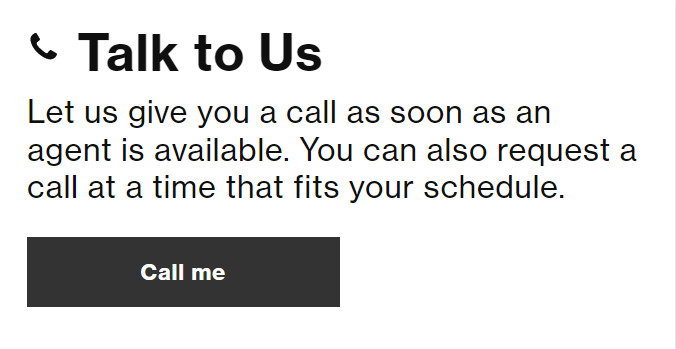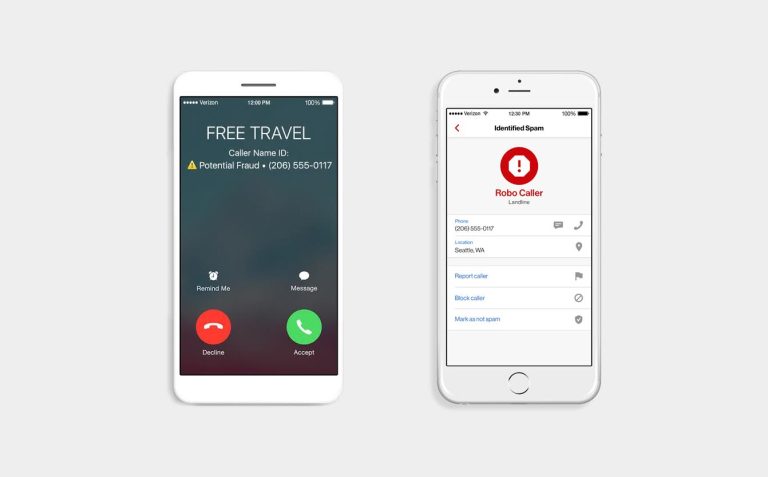Verizon Fios provides high-speed fiber-optic internet, TV, and phone services to millions of homes in the United States. If you’re a Fios subscriber and need assistance – whether it’s with billing, technical issues, or managing your account – knowing how to reach fios verizon customer service effectively is key.

Contents
Contacting Fios Support by Phone
Speaking directly with a representative can be helpful for specific issues. Verizon offers several contact points, sometimes with different hours depending on your needs:
Fios Sales & General Service
For inquiries about signing up for new Fios service, changing existing plans, or general billing questions:
- Phone Number: 1-800-VERIZON (1-800-837-4966)
- Hours (Eastern Time – ET):
- Monday – Friday: 8:00 AM to 7:00 PM ET
- Saturday: 9:00 AM to 5:00 PM ET
- Sunday: Closed
Read more about: verizon 611
Technical Support & Repair
If you’re experiencing technical problems with your Fios internet, TV, or phone service:
- Phone Number: 1-800-VERIZON (1-800-837-4966) is often used for Fios repair and technical support. The general Verizon support number 1-800-922-0204 may also route technical calls.
- Repair Hours: Fios repair assistance is typically available 24 hours a day, 7 days a week.
- General Technical Support Hours: For non-urgent technical queries handled through the general support line (1-800-922-0204), hours are often Mon-Sun, 8:00 AM to 9:00 PM Local Time.
(Note: Verizon also offers premium, paid technical support services that may have guaranteed 24/7 availability for a wider range of issues.)
Online & App Support (Available 24/7)
For many tasks, Verizon’s digital tools offer immediate access and solutions without needing to call:
My Verizon Website / My Fios App
Logging into your account online or using the dedicated My Fios app (or the general My Verizon app) is often the fastest way to manage your service:
- View/Pay Bills: Access current and past statements, make payments, set up Auto Pay.
- Manage Plans: Review your current services and explore available options or add-ons.
- Troubleshooting Tools: Utilize automated tools to diagnose connection issues, check for outages in your area, or reboot your router remotely.
- Check Order Status/Appointments: Track new orders or view details about upcoming technician appointments.
- Access Support Guides: Find FAQs and step-by-step guides for common issues.
Online Chat
- Verizon Assistant: Available 24/7 via the Verizon website or My Verizon/My Fios app for automated assistance and answers to common questions.
- Live Agent Chat: Connect with a human representative via chat for more complex issues, generally available during standard fios verizon customer service phone hours.
Other Support Channels
- Social Media: Verizon often provides support assistance through its official channels on platforms like Facebook Messenger or X (formerly Twitter) (@VZWSupport or potentially @VerizonSupport).
- In-Store Visits: While helpful for mobile services, Verizon retail stores typically have limited capabilities for handling complex Fios technical support or Fios equipment returns. They can assist with general inquiries or placing new Fios orders.
Preparing Before You Contact Fios Support
To make your call or chat with fios verizon customer service more efficient:
- Have Account Info Ready: Know your Verizon account number or the phone number associated with your Fios service.
- Security Verification: Be prepared to provide your account PIN or answer security questions.
- Specifics: If dealing with a technical issue, note any error messages, the status lights on your ONT and router, and the steps you’ve already tried. For billing questions, have the relevant statement date and specific charges handy.