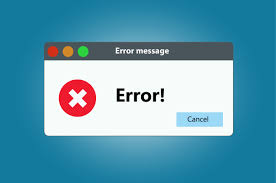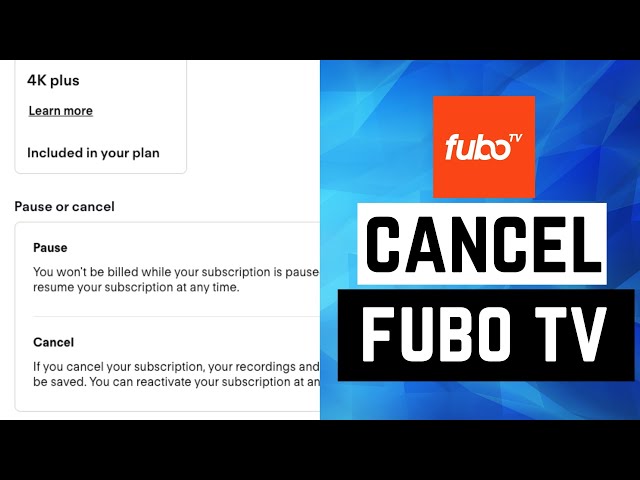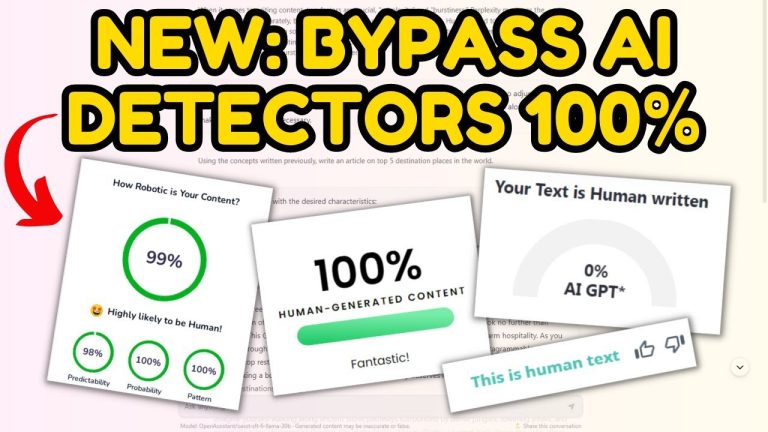Error codes are the cryptic messages that computers and other digital devices use to communicate problems or malfunctions. These seemingly random combinations of letters and numbers can be frustrating and perplexing, but they hold valuable information for troubleshooting and resolving issues. This article delves into the world of error codes, exploring their purpose, common types, how to interpret them, and strategies for resolving the underlying problems.
Contents
What is an Error Code?
An error code is a numeric or alphanumeric code that indicates the nature of an error or malfunction in a computer system, software application, or digital device. These codes are designed to provide specific information about the problem, helping users and technicians diagnose and resolve the issue.
Error codes can manifest in various forms:
- Numeric codes: e.g., “Error 404,” “Error 0x80070057”
- Alphanumeric codes: e.g., “Error Code: BSOD,” “Error: File Not Found”
- Descriptive messages: e.g., “Connection timed out,” “Insufficient memory”
While the format and presentation may vary, the underlying purpose of error codes is to provide a standardized way to communicate problems and facilitate troubleshooting.
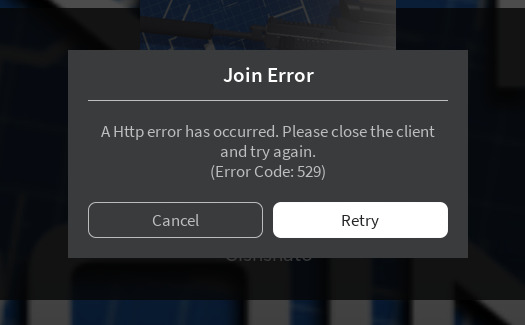
Why Error Codes Occur
Error codes occur when a system or application encounters an unexpected condition or malfunction. This can be triggered by various factors, including:
- Hardware failures: Malfunctioning hardware components, such as a faulty hard drive or RAM module, can trigger error codes.
- Software bugs: Errors in software code can lead to unexpected behavior and generate error codes.
- Corrupted files: Damaged or corrupted system files or application files can cause errors and trigger error codes.
- Network connectivity issues: Problems with network connections can disrupt communication and lead to error codes.
- User errors: Incorrect inputs or actions by the user can also trigger error codes.
- Operating system errors: Problems with the operating system, such as driver conflicts or system instability, can generate error codes.
Common Types of Error Codes
Error codes can be categorized into various types based on their origin and nature:
- Operating System Errors: These codes originate from the operating system (e.g., Windows, macOS, Linux) and indicate problems with system files, drivers, or system processes.
- Application Errors: These codes are generated by specific software applications and indicate problems with the application’s code, data, or dependencies.
- Hardware Errors: These codes indicate problems with hardware components, such as the hard drive, RAM, or CPU.
- Network Errors: These codes signify problems with network connectivity, such as a lost connection or a server error.
- Device Errors: These codes are generated by digital devices, such as printers, scanners, or cameras, and indicate problems with the device’s functionality or communication.
How to Interpret Error Codes
Interpreting error codes can be challenging, but there are several resources and strategies to help you understand their meaning:
- Error code lookup: Many websites and online databases provide detailed information about specific error codes, including their meaning, potential causes, and troubleshooting steps.
- Software documentation: The documentation for software applications often includes a section on error codes and their explanations.
- Online forums and communities: Online forums and communities can be valuable resources for finding information and solutions related to specific error codes.
- Contacting support: If you’re unable to interpret an error code or resolve the issue yourself, you can contact the support team for the relevant software or device.
Troubleshooting and Resolving Error Codes
Resolving the underlying problem that triggered an error code often involves a combination of troubleshooting steps:
- Restarting the system: A simple restart can often resolve temporary glitches or conflicts that might be causing the error.
- Updating software: Installing the latest software updates can address bugs or vulnerabilities that might be triggering the error.
- Checking hardware connections: Ensure that all hardware components are properly connected and functioning correctly.
- Scanning for viruses and malware: Viruses or malware can cause system instability and trigger error codes. Run a scan with a reputable antivirus program.
- Running system diagnostics: Many operating systems and devices have built-in diagnostic tools that can help identify hardware or software problems.
- Reinstalling software: If the error is specific to a particular software application, reinstalling the application might resolve the issue.
- Restoring the system: In some cases, restoring the system to a previous state might be necessary to resolve the error.
- Seeking professional help: If you’re unable to resolve the error yourself, consider seeking assistance from a qualified technician or IT professional.
Error Codes and User Experience
Error codes, while essential for troubleshooting, can also be a source of frustration for users. Well-designed error messages should provide clear and concise information about the problem, along with helpful suggestions for resolving it.
User-friendly error messages can improve the user experience and reduce the anxiety associated with encountering technical problems.
The Future of Error Codes
As technology continues to evolve, the role of error codes might change. With the rise of artificial intelligence and machine learning, systems might become better at self-diagnosing and resolving problems, potentially reducing the need for explicit error codes.
However, error codes are likely to remain an important part of the digital landscape for the foreseeable future. They provide a standardized way to communicate problems and facilitate troubleshooting, ensuring that users and technicians can effectively address technical issues and maintain the smooth operation of digital systems.
Conclusion
Error codes are the language of machine mistakes, providing valuable clues for diagnosing and resolving technical problems. While they can be frustrating to encounter, understanding their purpose and how to interpret them can empower you to troubleshoot issues and maintain the smooth operation of your digital devices and software applications.
By utilizing the resources and strategies outlined in this article, you can navigate the world of error codes with greater confidence and effectively address the underlying problems that trigger them. As technology continues to advance, the way we interact with error codes might evolve, but their fundamental role in communicating and resolving technical issues will likely remain essential.
Sources and related content