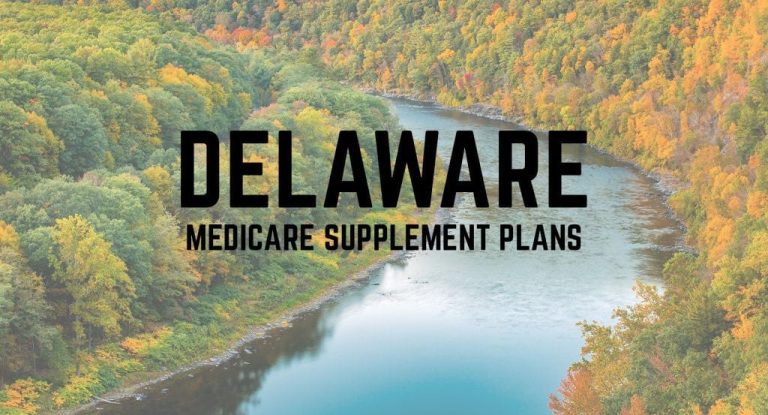In an era dominated by digital communication, WhatsApp has emerged as a leading platform for messaging, voice calls, and video calls. Its ease of use and global accessibility have made it a staple for millions of users worldwide. However, amidst its popularity, a common question arises: “Does WhatsApp show up on your phone bill?” This comprehensive guide delves into the intricacies of WhatsApp’s impact on your phone bill, exploring various scenarios and providing insights into its usage and potential charges.
Contents
Understanding WhatsApp’s Core Functionality
At its core, WhatsApp operates over an internet connection, utilizing either Wi-Fi or mobile data to transmit messages, calls, and media. This fundamental characteristic distinguishes it from traditional SMS and voice calls, which are directly linked to your phone plan and, consequently, appear on your phone bill.
The Straightforward Answer: No Direct Charges
To answer the primary question directly: WhatsApp itself does not generate charges that appear directly on your phone bill. WhatsApp’s services, including messaging, voice calls, and video calls, are provided free of charge. The company has even discontinued its subscription fees since 2016, further reinforcing its commitment to free communication.
The Hidden Cost: Data Usage
While WhatsApp doesn’t incur direct charges, it’s crucial to remember that it relies heavily on data usage. Every message sent, call made, and media file shared consumes a certain amount of data. This data usage, if not managed carefully, can lead to additional charges on your phone bill, particularly if you exceed your data allowance.
Unraveling Data Consumption in WhatsApp
Understanding WhatsApp’s data consumption is vital to avoid unexpected bill surprises. Let’s delve into the specifics:
1. Messaging
Text messages on WhatsApp consume minimal data, typically a few kilobytes per message. Even with frequent messaging, the impact on your data usage is generally negligible.
2. Voice Calls
Voice calls, on the other hand, can consume more data, ranging from 0.15 MB to 0.30 MB per minute, depending on the call quality and network conditions. While this might not seem substantial for short calls, extended conversations can contribute significantly to your data consumption.
3. Video Calls
Video calls, being more data-intensive, can consume anywhere between 3 MB to 6 MB per minute, depending on the video quality and network conditions. Frequent or lengthy video calls can quickly deplete your data allowance, potentially leading to overage charges.
4. Media Sharing
Sharing photos, videos, and other media files on WhatsApp can also impact your data usage. The size of the file directly correlates to the data consumed. Sending large files, especially videos, can lead to significant data consumption.
Managing Data Usage for WhatsApp
To ensure that WhatsApp doesn’t lead to unexpected charges on your phone bill, effective data management is essential. Consider the following strategies:
1. Monitor Your Data Usage
Regularly check your data usage through your phone settings or your mobile carrier’s app. This allows you to track your WhatsApp usage and identify any potential overages before they occur.
2. Utilize Wi-Fi Whenever Possible
Connect to Wi-Fi networks whenever available, especially for data-intensive activities like video calls and media sharing. This reduces your reliance on mobile data and minimizes the risk of exceeding your allowance.
3. Adjust WhatsApp Settings
Within WhatsApp’s settings, you can customize options to optimize data usage. Consider reducing the quality of video calls, disabling automatic media downloads, and limiting background data usage.
4. Consider Unlimited Data Plans
If you’re a heavy WhatsApp user, particularly for voice and video calls, exploring unlimited data plans offered by your mobile carrier might be a wise decision. These plans eliminate the worry of overage charges and provide peace of mind for unrestricted WhatsApp usage.
International Roaming: A Special Case
When traveling internationally, WhatsApp’s data usage can become more complex and potentially expensive. Roaming charges, imposed by your mobile carrier for using data in a foreign country, can significantly increase your phone bill. To avoid exorbitant charges, consider the following precautions:
1. Disable Data Roaming
Before traveling, ensure that data roaming is disabled on your phone. This prevents your phone from automatically connecting to foreign networks and incurring roaming charges.
2. Utilize Local Wi-Fi
Connect to Wi-Fi networks whenever available, particularly in hotels, cafes, and public spaces. This allows you to use WhatsApp without relying on roaming data.
3. Purchase Local SIM Cards
Consider purchasing a local SIM card with a data plan in your destination country. This provides a more cost-effective solution for data usage, including WhatsApp, during your travels.
Additional Factors to Consider
While WhatsApp’s core functionality doesn’t directly impact your phone bill, there are a few additional factors to keep in mind:
1. Third-Party Apps and Services
Some third-party apps and services integrated with WhatsApp might incur additional charges. These could include backup services, cloud storage solutions, or premium features offered by certain apps. Always review the terms and conditions of any third-party integrations to understand their potential impact on your phone bill.
2. Scams and Fraudulent Activities
Be cautious of scams and fraudulent activities that might attempt to exploit WhatsApp users. Avoid clicking on suspicious links, sharing personal information, or engaging in any transactions that seem dubious. Such activities could lead to financial losses or unauthorized charges on your phone bill.
Conclusion: WhatsApp’s Impact on Your Phone Bill
In conclusion, WhatsApp itself does not directly show up on your phone bill. Its services are provided free of charge, relying on an internet connection for communication. However, the data consumed by WhatsApp’s various features, particularly voice and video calls, can lead to additional charges if you exceed your data allowance or incur roaming fees while traveling internationally.
Read More: Do Messages on WhatsApp Show on Phone Bill?