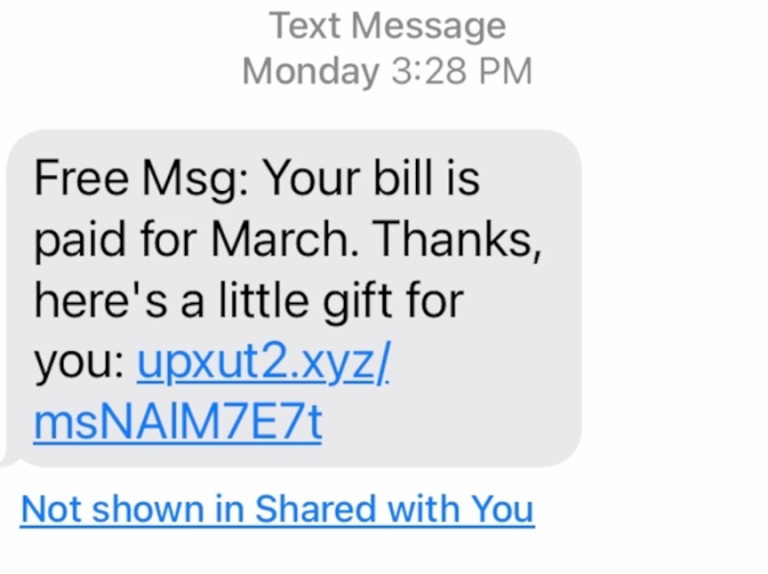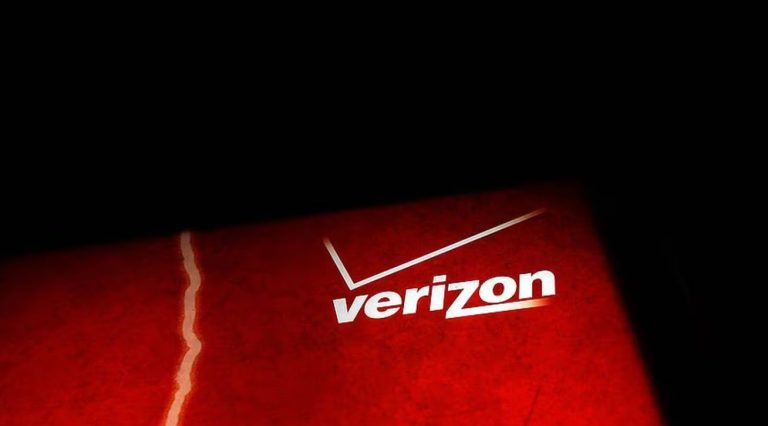In today’s digital age, where privacy and security are paramount, it’s natural to be curious about how different apps and services might interact with your personal information. One common question that arises is: “Does Telegram show on your phone bill?”
This comprehensive article aims to answer that question definitively and explore various aspects related to Telegram’s presence on your phone bill, billing statements, and data usage. Let’s delve into the details and uncover the truth.
Contents
Understanding Telegram’s Nature
Telegram is a cloud-based instant messaging and voice-over-IP (VoIP) service that prioritizes speed and security. It allows users to send messages, photos, videos, and files of any type, as well as make voice and video calls.
One of Telegram’s key selling points is its focus on privacy. The platform boasts end-to-end encryption for secret chats, ensuring that only the sender and recipient can read the messages.
Does Telegram Show Up On Your Phone Bill?
The Short Answer: No
Generally speaking, Telegram itself does not appear explicitly on your phone bill. Your phone bill primarily itemizes charges related to voice calls, text messages, and data usage.
However, there are nuances to consider depending on how you use Telegram and your specific mobile carrier and billing plan.
Factors Affecting Telegram’s Visibility on Your Bill
While Telegram might not be listed directly, its usage can influence your bill in indirect ways. Let’s break down these factors:
1. Data Usage:
- Telegram’s Data Consumption: Telegram, like any other app that transmits data, consumes a certain amount of your mobile data allowance. Sending and receiving messages, media files, and making calls all contribute to data usage.
- Data Overage Charges: If you exceed your allotted data limit, you might incur overage charges, which will be reflected on your bill. These charges won’t mention Telegram specifically but will indicate excessive data consumption.
2. SMS Verification (Optional):
- Initial Setup: During the initial setup of Telegram, you might receive an SMS verification code. Some carriers might charge a nominal fee for incoming SMS messages, especially if you’re on a pay-per-text plan.
- Two-Factor Authentication: If you enable two-factor authentication for added security, you might receive SMS codes periodically. Again, this could lead to minor charges on your bill, depending on your carrier’s policy.
3. Roaming Charges:
- International Usage: If you use Telegram while roaming in another country, you might incur significant roaming charges for data usage. These charges won’t specify Telegram but will be related to international data consumption.
4. In-App Purchases (Rare):
- Telegram Premium (Optional): Telegram offers a premium subscription with additional features. If you subscribe to Telegram Premium, the charges for this subscription might appear on your bill, depending on your payment method and carrier.
5. Third-Party Integrations:
- Bots and Channels: Telegram allows integrations with third-party bots and channels. Some of these might offer paid services or subscriptions. If you subscribe to any such services, the charges might appear on your bill, depending on the payment method.
Interpreting Your Phone Bill
Now that we’ve discussed the factors that might influence Telegram’s visibility on your bill, let’s look at how to interpret your billing statement:
1. Data Usage Section:
- Look for “Data Usage” or similar headings: This section will detail your overall data consumption for the billing period.
- Check for “Overage Charges” or “Excess Data Usage: If you see these terms, it indicates that you’ve exceeded your data limit and will be charged accordingly.
2. Text Message Section:
- Look for “Text Messages” or “SMS: This section will list any incoming or outgoing text messages and their associated charges (if applicable).
- Identify SMS from Telegram: If you received any SMS verification codes or two-factor authentication codes from Telegram, they might be listed here.
3. International Roaming Section:
- Look for “Roaming Charges” or “International Usage: This section will detail any charges incurred while using your phone abroad.
- Check for Data Roaming: If you used Telegram while roaming, significant data charges might be listed here.
4. Other Charges or Subscriptions:
- Scan for “Subscriptions” or “Other Charges: This section might include charges for Telegram Premium or any third-party services integrated with Telegram.
Tips to Manage Telegram’s Impact on Your Bill
-
Monitor Data Usage:
- Use Telegram’s Built-in Data Saver: Telegram offers a data saver feature that helps reduce data consumption.
- Limit Media Downloads: Be mindful of automatically downloading media files, especially large videos.
- Connect to Wi-Fi: Whenever possible, connect to Wi-Fi networks to avoid using mobile data.
-
Disable SMS Verification (If Comfortable):
- Consider alternative verification methods: If you’re concerned about SMS charges, explore other verification options like email or another messaging app.
-
Be Cautious While Roaming:
- Disable Data Roaming: When traveling abroad, disable data roaming to prevent unexpected charges.
- Use Wi-Fi Calling: If available, use Wi-Fi calling to make calls and send messages without incurring roaming fees.
-
Review Third-Party Integrations:
- Be Selective with Bots and Channels: Only subscribe to bots and channels that you trust and need.
- Unsubscribe from Unnecessary Services: Regularly review your subscriptions and unsubscribe from any services you no longer use.
Conclusion
In conclusion, Telegram itself does not directly show on your phone bill. However, its usage can indirectly impact your bill through data consumption, SMS verification (if applicable), roaming charges, and potential in-app purchases or third-party integrations.
Read More: The Unstoppable Rise of Text Apps: A Deep Dive into the Future of Communication