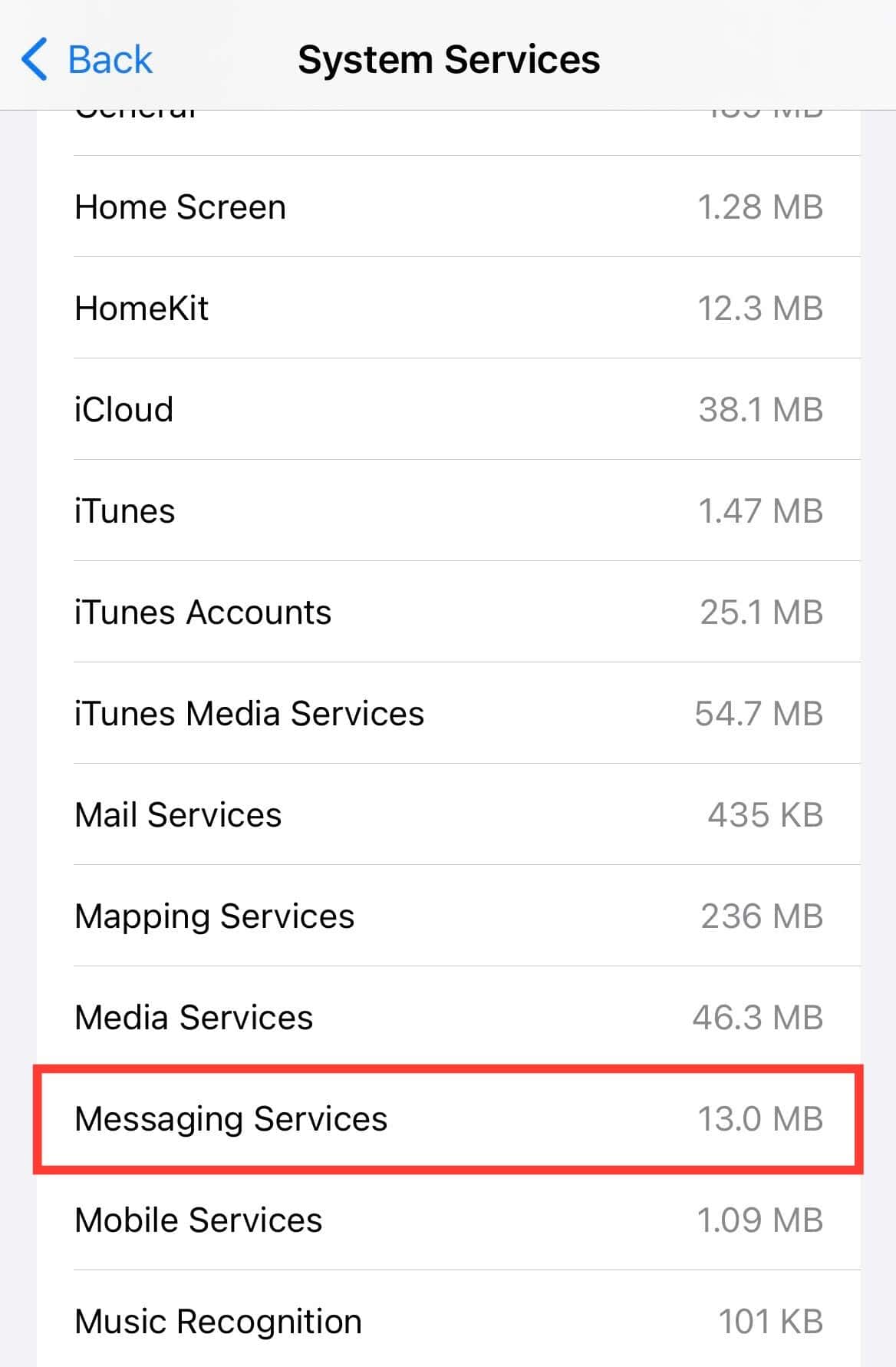“Does iMessage show up on phone bill?” It’s a question that concerns many, especially those who value their privacy. Let’s delve into the intricacies of iMessage and its visibility on phone bills.
Contents
Understanding iMessage: A Quick Overview
iMessage is Apple’s proprietary messaging platform, exclusive to its devices like iPhones, iPads, and Macs. It stands out from traditional SMS (Short Message Service) by leveraging the internet for message transmission. This allows for features like group chats, high-quality media sharing, and enhanced security through end-to-end encryption.
Does iMessage show up on phone bill? The Short Answer
No, iMessage itself does not show up on phone bill statements. Your phone bill typically itemizes voice calls, SMS texts, and data usage. Since iMessage uses data instead of the traditional SMS network, it falls under the umbrella of data usage.
The Nuances of Data Usage and iMessage
While iMessage doesn’t directly appear on your bill, its data consumption does contribute to your overall data usage. If you have a limited data plan, heavy iMessage usage, especially with media-rich content, could lead to exceeding your data limit and incurring additional charges.
Privacy and iMessage: What’s Visible?
Your carrier can see that you’re using data, but they cannot see the content of your iMessages. This is due to end-to-end encryption, which ensures that only the sender and recipient can access the message content.
Factors Affecting iMessage Data Usage
Several factors can influence how much data iMessage consumes:
- Message Content: Text-only messages use minimal data. However, sending photos, videos, or other media significantly increases data usage.
- Message Frequency: The more messages you send and receive, the more data you’ll use.
- Group Chats: Participating in group chats can lead to higher data usage, especially with multiple members sharing media.
Managing iMessage Data Usage
If you’re concerned about exceeding your data limit, consider these tips:
- Wi-Fi Usage: Whenever possible, connect to Wi-Fi networks to send and receive iMessages. This reduces reliance on cellular data.
- Media Compression: Adjust settings to compress media before sending it via iMessage. This minimizes file sizes and data usage.
- Data Monitoring: Regularly check your data usage through your carrier’s app or settings to stay informed about your consumption.
Does iMessage show up on phone bill? Beyond the Basics
In most cases, the simple answer is no. However, there are a few scenarios where iMessage-related information might indirectly appear on your phone bill:
- International Roaming: If you use iMessage while traveling abroad, you might incur international roaming charges for data usage. It’s essential to be aware of your carrier’s roaming policies.
- Detailed Billing: Some carriers offer detailed billing statements that break down data usage by app. In such cases, you might see iMessage listed as one of the apps contributing to your data consumption.
- SMS Fallback: If iMessage fails to send due to network issues, it might automatically fall back to SMS. In this case, the SMS would appear on your bill.
iMessage and Privacy Concerns
While iMessage offers strong privacy features, it’s essential to be aware of potential vulnerabilities:
- iCloud Backups: If you enable iCloud backups for your messages, they’re stored on Apple’s servers. While Apple maintains strict security measures, there’s always a slight risk of unauthorized access in case of a data breach.
- Law Enforcement Requests: In certain circumstances, law enforcement agencies can request access to iMessage data with a valid warrant. Apple complies with such requests when legally obligated.
Alternatives to iMessage: Weighing Your Options
If privacy is a top priority, you might consider alternative messaging apps that offer even stronger security features, such as Signal or Telegram. However, remember that these apps might not integrate as seamlessly with Apple devices as iMessage does.
The Future of iMessage: What to Expect
Apple continuously updates iMessage with new features and improvements. While it’s impossible to predict the future with certainty, it’s likely that Apple will continue to enhance iMessage’s privacy and security while expanding its capabilities.
Conclusion: iMessage and Your Phone Bill
“Does iMessage show up on phone bill?” In essence, no. However, its data usage does contribute to your overall consumption. By understanding the nuances of iMessage and managing your data usage effectively, you can enjoy its benefits without worrying about unexpected charges or privacy breaches.
Remember: Always stay informed about your carrier’s policies and iMessage’s features to make the most of this powerful messaging platform while safeguarding your privacy.
FAQs: Addressing Common Queries
-
Can my parents see my iMessages on the phone bill?
- No, they cannot see the content of your iMessages. However, they might see that you’re using data, especially if they have access to detailed billing statements.
-
Does iMessage use a lot of data?
- It depends on your usage patterns. Text-only messages use minimal data, but sending media can significantly increase data consumption.
-
Is iMessage more secure than SMS?
- Yes, iMessage offers end-to-end encryption, which makes it more secure than traditional SMS.
-
Can I turn off iMessage?
- Yes, you can disable iMessage in your device settings if you prefer to use SMS or other messaging apps.
-
What happens if I delete an iMessage?
- The message is deleted from your device. However, if you have iCloud backups enabled, the message might still be stored on Apple’s servers.
Read More: What Does a T-Mobile Bill Look Like?