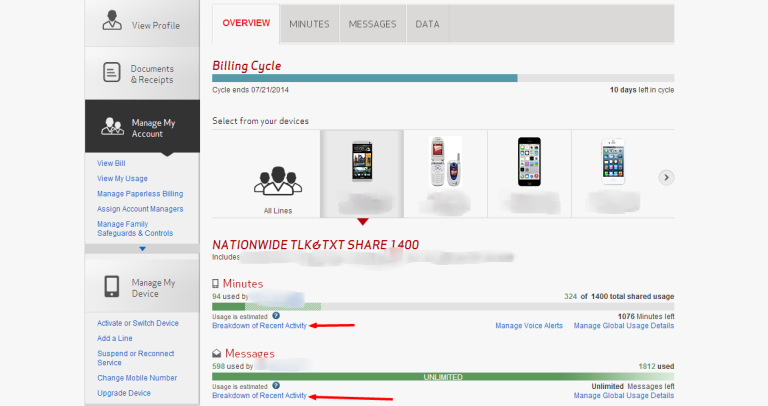WhatsApp messages and calls generally do not show up directly on your phone bill. Let’s delve into the reasons behind this and how WhatsApp’s unique technology operates.
Contents
Understanding WhatsApp’s Data Usage
WhatsApp primarily uses your internet data to send and receive messages, photos, videos, and voice calls. This data usage might reflect on your phone bill, especially if you have a limited data plan.
How WhatsApp Works
WhatsApp employs end-to-end encryption, which ensures that only the sender and receiver can read or listen to the messages or calls. This level of security makes it impossible for your mobile carrier to track the content of your WhatsApp communications.
What May Appear on Your Phone Bill
- Data Usage: As mentioned earlier, your WhatsApp activity will contribute to your overall data usage. If you exceed your data limit, you might incur additional charges.
- SMS Charges (in rare cases): In certain scenarios, such as verifying your WhatsApp account during initial setup, you might receive an SMS. However, this is usually a one-time occurrence and shouldn’t lead to recurring charges.
Tips to Manage Your WhatsApp Data Usage
- Connect to Wi-Fi: Whenever possible, connect to a Wi-Fi network to minimize data usage.
- Limit Media Auto-Download: Adjust your WhatsApp settings to restrict automatic downloads of photos and videos, especially when using mobile data.
- Monitor Your Data Usage: Keep track of your data consumption through your phone’s settings or your carrier’s app.
Additional Points to Consider
- Roaming Charges: If you use WhatsApp while traveling abroad, be mindful of potential roaming charges. Consider purchasing a local SIM card or using Wi-Fi to avoid hefty fees.
- Group Chats and Calls: Participating in large group chats or calls can significantly increase your data usage. Be mindful of your activity in these groups, especially when not connected to Wi-Fi.
In Conclusion
WhatsApp messages and calls themselves do not appear on your phone bill due to end-to-end encryption. However, your data usage for WhatsApp activities might be reflected on your bill. By managing your data usage effectively and being aware of potential charges while roaming, you can enjoy seamless communication on WhatsApp without any surprises on your phone bill.
Remember: Do messages on WhatsApp show on phone bill? The answer is generally no, but your data usage associated with WhatsApp might be reflected.
Let’s explore some additional questions that often arise regarding WhatsApp and phone bills.
Frequently Asked Questions
1. Can My Mobile Carrier See My WhatsApp Messages?
No, your mobile carrier cannot see your WhatsApp messages due to end-to-end encryption. Only you and the recipient(s) can access the content of your messages.
2. Will WhatsApp Calls Show Up on My Phone Bill as Regular Calls?
No, WhatsApp calls utilize your internet data and will not appear as regular calls on your phone bill.
3. Can I Hide My WhatsApp Data Usage from My Phone Bill?
While you cannot completely hide your WhatsApp data usage, you can manage it effectively by connecting to Wi-Fi, limiting media auto-downloads, and monitoring your data consumption.
4. What If I Receive a Suspicious Charge on My Phone Bill Related to WhatsApp?
If you notice any unusual charges on your phone bill that you believe are related to WhatsApp, contact your mobile carrier immediately to inquire about the charge and dispute it if necessary.
5. Are There Any Other Apps That Work Similarly to WhatsApp in Terms of Phone Bills?
Yes, several other messaging apps, such as Signal and Telegram, also use end-to-end encryption and operate similarly to WhatsApp in terms of phone bills.
6. Can I Use WhatsApp Without a Data Plan?
No, you need an active internet connection, either through Wi-Fi or mobile data, to use WhatsApp.
7. Can I Set a Data Limit for WhatsApp on My Phone?
Yes, many smartphones allow you to set data usage limits for specific apps, including WhatsApp. This can help you avoid exceeding your data plan and incurring additional charges.
8. Is WhatsApp Free to Use?
Yes, WhatsApp is generally free to use. However, you might incur data charges depending on your mobile plan and usage.
9. Can I Use WhatsApp on Multiple Devices?
Yes, you can use WhatsApp on multiple devices, including your phone, tablet, and computer. However, you need to link these devices to your primary WhatsApp account on your phone.
10. Is WhatsApp Safe to Use?
Yes, WhatsApp is considered safe to use due to its end-to-end encryption and other security features. However, it’s always essential to be cautious about sharing sensitive information and avoid interacting with unknown contacts.
Read More: RCS Chat: The Future of Messaging is Here