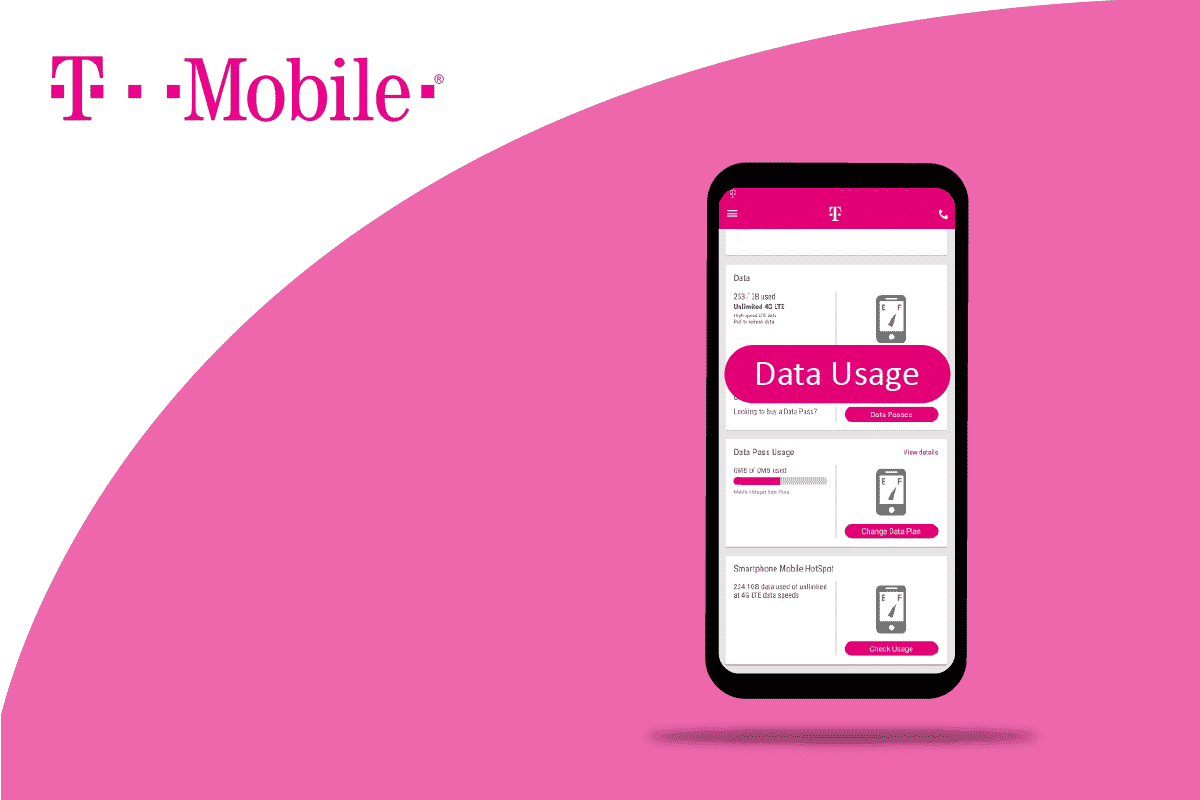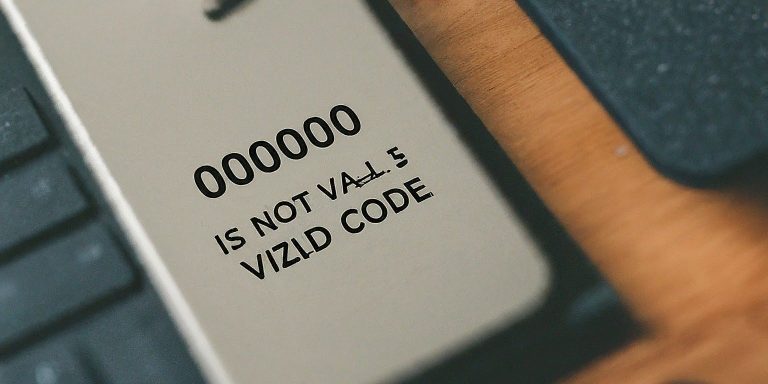Do iMessages show up on T-Mobile bill? It’s a question that often pops up, especially for those new to the iPhone or T-Mobile network. Understanding your bill and what’s included can sometimes be a bit confusing. So let’s dive deep into this topic and clear up any doubts.
Contents
Understanding iMessage and Its Relation to Your T-Mobile Bill
iMessage is Apple’s proprietary messaging service that allows users to send texts, photos, videos, and more over Wi-Fi or cellular data. It’s a fantastic feature for iPhone users, offering a seamless and rich messaging experience. However, the way it interacts with your T-Mobile bill might not be immediately obvious.
The Short Answer
No, iMessages themselves do not show up on your T-Mobile bill.
The Longer Explanation
While iMessages don’t appear as individual line items on your bill, they can still indirectly affect your data usage. Here’s why:
-
iMessages Over Wi-Fi: When you’re connected to Wi-Fi, iMessages use your internet connection and don’t count towards your cellular data allowance. So, they won’t show up on your T-Mobile bill in any way.
-
iMessages Over Cellular Data: When you’re not on Wi-Fi, iMessages use your cellular data to send and receive messages. This data usage will be reflected in your overall data consumption for the billing cycle. While you won’t see “iMessage” listed, you will see the total data used, which includes iMessages sent over cellular data.
What Does Show Up On Your T-Mobile Bill?
Your T-Mobile bill will typically show:
- Voice Calls: The duration and cost of your voice calls, including any long-distance or international calls.
- Text Messages (SMS/MMS): The number of text messages sent and received, and any associated costs if you don’t have an unlimited texting plan.
- Data Usage: The total amount of cellular data you’ve used during the billing cycle.
- Other Charges: Any additional charges, such as device payments, roaming fees, or taxes.
How to Check Your Data Usage
If you’re concerned about your data usage, including that from iMessages sent over cellular data, T-Mobile offers several ways to keep track:
- T-Mobile App: The T-Mobile app provides a convenient way to monitor your data usage in real-time. You can see how much data you’ve used, which apps are consuming the most data, and even set alerts to avoid going over your limit.
- My T-Mobile Website: You can also log in to your My T-Mobile account online to view your data usage and bill details.
- Customer Service: If you have any questions or concerns about your data usage or bill, you can always contact T-Mobile customer service for assistance.
Tips to Manage Your Data Usage
Here are some helpful tips to manage your data usage and avoid any surprises on your T-Mobile bill:
- Connect to Wi-Fi Whenever Possible: Utilize Wi-Fi networks at home, work, or public places to send iMessages and other data-intensive tasks. This will help conserve your cellular data.
- Monitor Your Data Usage Regularly: Keep an eye on your data usage through the T-Mobile app or website. This allows you to identify any trends or potential issues early on.
- Adjust iMessage Settings: You can customize iMessage settings to optimize data usage. For example, you can disable automatic downloads of photos and videos over cellular data.
- Consider a Larger Data Plan: If you frequently find yourself going over your data limit, consider upgrading to a larger data plan to accommodate your usage.
- Use Data-Saving Apps: Several apps can help compress data or restrict background data usage, further optimizing your data consumption.
Frequently Asked Questions
Q: Can I see which specific iMessages were sent over cellular data?
A: No, your T-Mobile bill won’t show individual iMessages or specify which ones were sent over cellular data. You’ll only see the total data used, which includes iMessages sent over cellular data along with other data-consuming activities.
Q: Will group iMessages use more data than individual iMessages?
A: Yes, group iMessages can potentially use more data, especially if they involve sending photos or videos. The more participants in the group and the more media shared, the higher the data usage.
Q: Do iMessages sent as SMS/MMS show up on my T-Mobile bill?
A: Yes, if an iMessage fails to send as an iMessage (for example, if the recipient doesn’t have an iPhone or is not connected to the internet), it might be sent as a regular SMS/MMS text message. These text messages would then appear on your T-Mobile bill as part of your text message usage.
Q: Can I block iMessages to avoid data usage?
A: You can’t entirely block iMessages, but you can disable iMessage altogether in your iPhone settings. This will force all messages to be sent as SMS/MMS, which would then be reflected in your text message usage on your T-Mobile bill.
Q: Are there any other hidden charges related to iMessage on my T-Mobile bill?
A: No, there are no hidden charges specifically related to iMessage on your T-Mobile bill. As long as you have an eligible plan with unlimited texting or enough text messages included, you won’t see any additional charges for iMessages sent as SMS/MMS.
Conclusion
Do iMessages show up on T-Mobile bill? The answer is no, not directly. However, iMessages sent over cellular data contribute to your overall data usage, which is reflected on your bill. By understanding how iMessage interacts with your T-Mobile plan and following the tips provided, you can effectively manage your data usage and avoid any unexpected charges.
Read More: Hide Your Number When Texting: The Complete Guide