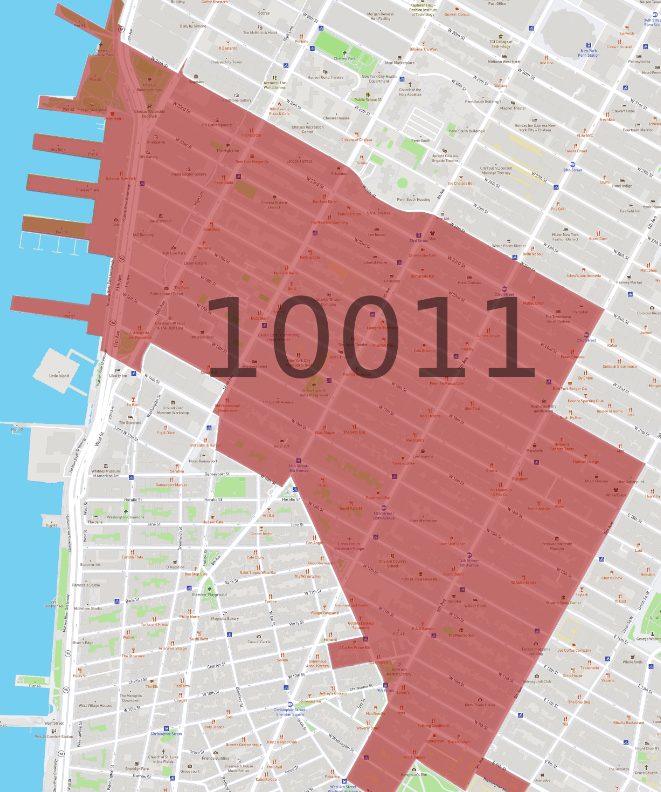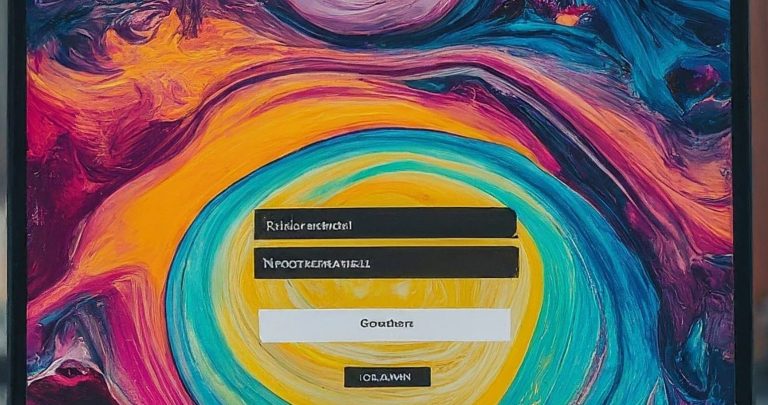Navigating your T-Mobile billing statement doesn’t have to be a daunting task. With this comprehensive guide, we’ll break down every section of your statement, explain common terms, and offer tips to help you manage your account and avoid surprises.
Contents
Understanding the Structure of Your T-Mobile Billing Statement
Your T-Mobile billing statement is typically divided into several key sections:
- Account Summary: This section provides an overview of your account, including your account number, billing period, and total amount due.
- Current Charges: This section details your current charges, including monthly service fees, data overage charges, and any additional fees or taxes.
- Previous Balance and Payments: This section shows your previous balance, any payments made, and any adjustments or credits applied to your account.
- Detailed Usage: This section provides a breakdown of your usage, including voice minutes, text messages, and data usage.
Breaking Down the Key Terms on Your T-Mobile Billing Statement
Let’s take a closer look at some of the key terms you’ll find on your T-Mobile billing statement:
- Monthly Recurring Charges (MRC): This refers to the fixed monthly fee you pay for your T-Mobile plan, which typically includes a set amount of voice minutes, text messages, and data.
- Overage Charges: These are charges incurred when you exceed your plan’s allotted usage for voice minutes, text messages, or data.
- Taxes and Fees: These include various government taxes and fees that are added to your bill.
- Adjustments and Credits: These are changes made to your bill, which can include credits for overpayments, discounts, or promotional offers.
Tips to Manage Your T-Mobile Account and Avoid Surprises
- Review Your Bill Regularly: Make it a habit to review your T-Mobile billing statement each month to ensure accuracy and identify any potential issues.
- Monitor Your Usage: Keep track of your usage throughout the month to avoid overage charges. You can use the T-Mobile app or website to monitor your usage.
- Set Usage Alerts: Consider setting usage alerts to notify you when you’re approaching your plan’s limits.
- Contact Customer Service: If you have any questions or concerns about your bill, don’t hesitate to contact T-Mobile customer service.
Frequently Asked Questions About T-Mobile Billing Statements
Q: How can I access my T-Mobile billing statement?
A: You can access your T-Mobile billing statement online through your T-Mobile account or via the T-Mobile app. You can also choose to receive a paper statement by mail.
Q: What should I do if I find an error on my T-Mobile billing statement?
A: If you find an error on your T-Mobile billing statement, contact T-Mobile customer service as soon as possible. They will investigate the issue and make any necessary corrections.
Q: Can I dispute a charge on my T-Mobile billing statement?
A: Yes, you can dispute a charge on your T-Mobile billing statement by contacting T-Mobile customer service. Provide them with details about the disputed charge and any supporting documentation you may have.
Conclusion
Understanding your T-Mobile billing statement is essential for managing your account and avoiding unexpected charges. By reviewing your bill regularly, monitoring your usage, and contacting customer service with any questions, you can ensure that your T-Mobile experience is smooth and hassle-free.
Additional Resources
- T-Mobile Support: https://www.t-mobile.com/support
- T-Mobile App: Available on the App Store and Google Play
Remember, knowledge is power. The more you understand your T-Mobile billing statement, the better equipped you’ll be to manage your account and make informed decisions about your wireless service.
Deeper Dive into T-Mobile Billing: Advanced Tips & Tricks
Now that you have a solid understanding of the basics, let’s explore some advanced tips and tricks to further optimize your T-Mobile experience and potentially save on your monthly bill.
Analyzing Your T-Mobile Billing Statement for Savings Opportunities
- Identify Unused Services: Review your T-Mobile billing statement to identify any services or features you’re not using. Consider removing these from your plan to reduce your monthly bill.
- Evaluate Your Data Usage: If you consistently use less data than your plan allows, consider switching to a lower-tier plan with a smaller data allowance.
- Explore Family Plans: If you have multiple lines on your account, explore T-Mobile’s family plans to see if you can save by bundling your lines together.
Understanding T-Mobile’s Billing Cycles and Payment Options
- Billing Cycles: T-Mobile typically operates on a monthly billing cycle. Your T-Mobile billing statement will show the specific dates of your billing period.
- Payment Options: T-Mobile offers several convenient payment options, including online payments, AutoPay, and payments by phone or mail.
Troubleshooting Common T-Mobile Billing Issues
- Unexpected Charges: If you notice unexpected charges on your T-Mobile billing statement, review your usage and contact customer service to investigate the issue.
- Late Payments: Late payments can result in late fees and potential service disruptions. Make sure to pay your bill on time to avoid these issues.
- Billing Disputes: If you have a billing dispute, contact T-Mobile customer service to initiate the dispute resolution process.
Maximizing Your T-Mobile Experience
- Take Advantage of T-Mobile Perks: T-Mobile offers various perks and benefits to its customers, such as free Netflix subscriptions, T-Mobile Tuesdays deals, and more. Make sure to take advantage of these perks to get the most out of your T-Mobile service.
- Stay Informed About Promotions and Offers: T-Mobile frequently offers promotions and special offers. Stay informed about these offers to potentially save on your monthly bill or upgrade your service.
- Provide Feedback: T-Mobile values customer feedback. If you have suggestions or concerns about your billing experience, don’t hesitate to share your feedback with T-Mobile.
Conclusion
By taking a proactive approach to managing your T-Mobile billing statement and utilizing the tips and tricks outlined in this guide, you can optimize your T-Mobile experience, potentially save on your monthly bill, and avoid any billing-related surprises.
Read More: Zangi App Download: The Definitive Guide