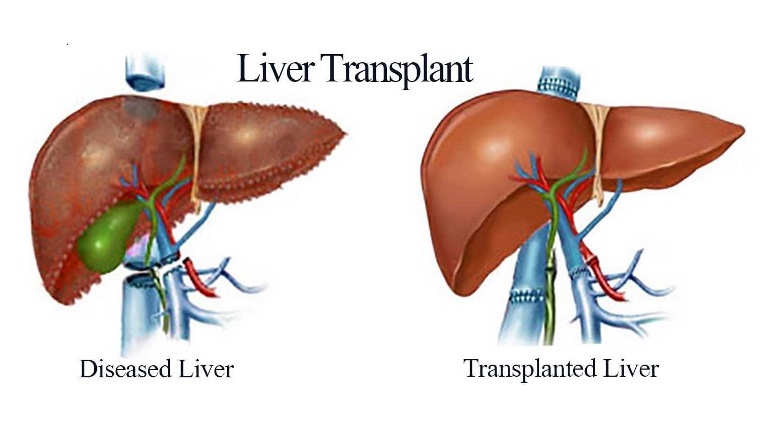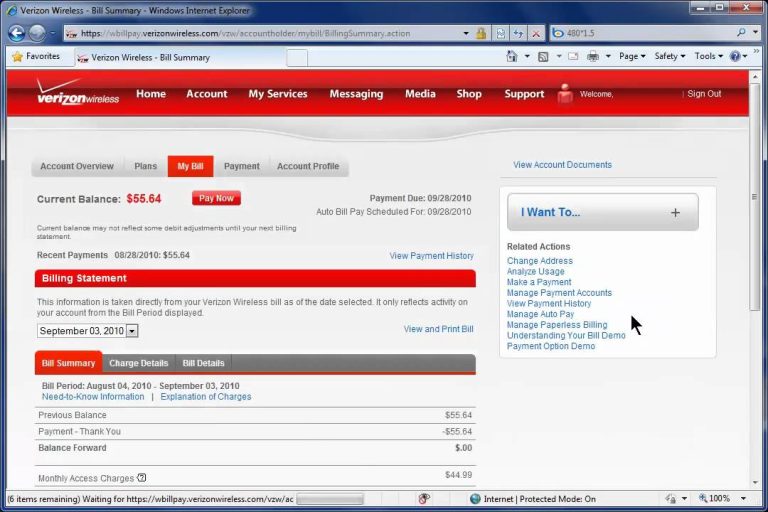In the age of instant messaging, Facebook Messenger is a dominant player. But as T-Mobile customers, have you ever wondered how Messenger texts factor into your phone bill? Or how you can maintain privacy in the digital age? This exclusive article is here to answer those questions and more.
Contents
Does Facebook Messenger Texts Show Up on Phone Bill T-Mobile?
The short answer is no. Facebook Messenger texts do not directly appear on your T-Mobile phone bill. This is because Messenger uses your data plan or Wi-Fi connection, not the SMS/MMS system that traditional text messages rely on.
Why Does This Matter?
Understanding this distinction is crucial for several reasons:
- Billing: You won’t be charged per message when using Messenger.
- Data Usage: Excessive Messenger use (especially with photos and videos) can impact your data allotment.
- Privacy: Your Messenger conversations won’t be itemized on your bill, offering a layer of privacy.
How to Text Without Showing on Phone Bill
If privacy is a top concern, here are a few strategies:
- Use Messaging Apps: As we’ve seen with Messenger, apps that utilize data avoid appearing on your bill. Popular alternatives include WhatsApp, Signal, and Telegram.
- Wi-Fi Calling: If your phone and carrier support it, Wi-Fi calling routes your calls and texts through the internet, potentially bypassing your carrier’s records.
- Burner Phones: A separate, prepaid phone can provide anonymity, but it comes with its own logistical challenges.
Important Note: Even if messages don’t appear on your bill, law enforcement or your carrier may still be able to access them with a warrant or under specific circumstances.
How to Erase Phone Records on My Bill T-Mobile
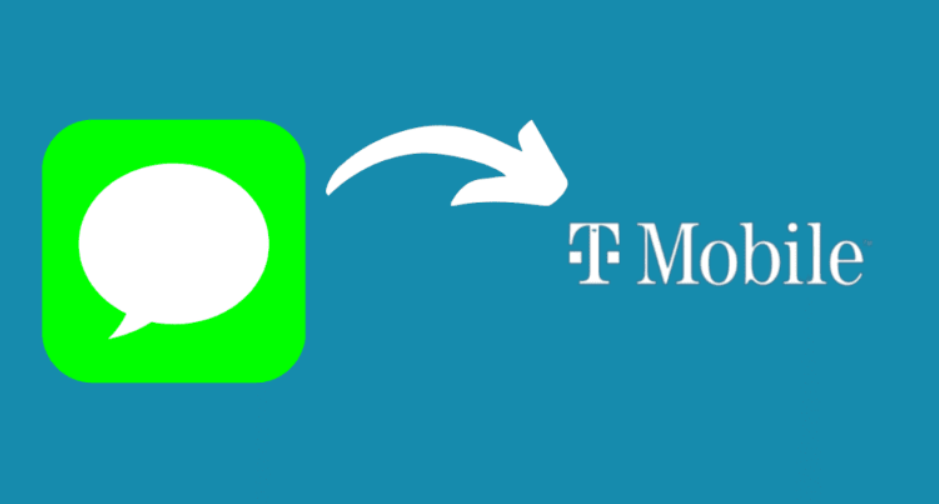
While you can’t completely erase phone records from your T-Mobile bill, you do have some control:
- Detailed Bill vs. Summary Bill: You can choose between a detailed bill (showing individual calls) or a summary bill (showing overall usage).
- Online Account: Your T-Mobile online account may offer options to manage or filter your call history.
- Contact T-Mobile: Their customer service can guide you on what information is retained and how to manage your bill preferences.
Read More: How to Keep Text Messages from Showing Up on Phone Bill: A Comprehensive Guide
Important Disclaimer: Erasing records for fraudulent or malicious purposes is illegal.
How to Check Your T-Mobile Bill by Text
T-Mobile makes it easy to keep tabs on your bill via text:
- Text “bill” to 646: You’ll receive a summary of your current bill amount and due date.
- Text “usage” to 646: This provides a breakdown of your minutes, texts, and data usage.
Pro Tip: You can set up text alerts to notify you when you’re approaching your usage limits or when your bill is ready.
Can T-Mobile Account Holder See Text Messages?
While the actual content of your Messenger conversations isn’t visible to the account holder, they can see:
- Data Usage: The amount of data used by Messenger.
- Phone Numbers: If you’re exchanging messages with someone outside your contacts, the account holder might see the number.
- Call Logs: If you make calls through Messenger, those may appear on the call log.
Protecting Your Privacy:
If you’re using a shared T-Mobile plan, open communication with the account holder is key to maintaining privacy. Discussing expectations and boundaries can help avoid misunderstandings.
In Conclusion
Understanding the nuances of T-Mobile billing and how it interacts with messaging apps like Facebook Messenger empowers you to manage your usage, control your privacy, and make informed choices about your communication.