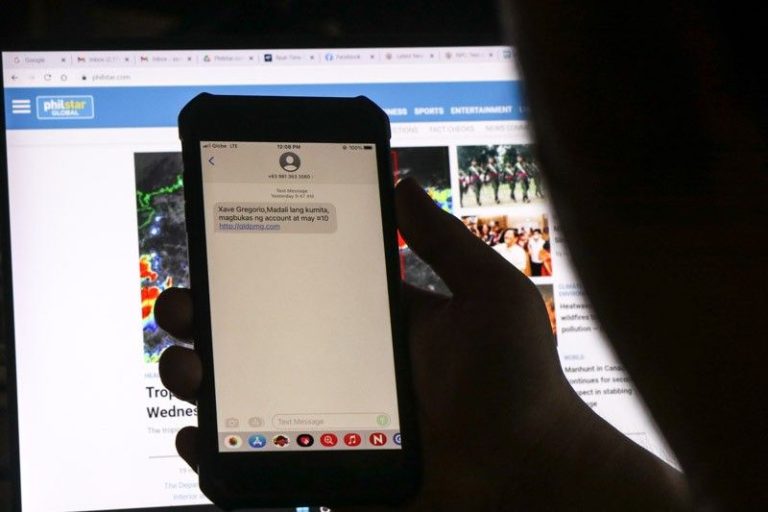Understanding Your T-Mobile Bill
- A Breakdown of the Essentials
Your T-Mobile bill isn’t just a random collection of numbers and charges. It’s a comprehensive record of your account activity, including calls, data usage, text messages, and any additional fees. While it might seem overwhelming at first glance, it’s actually quite easy to navigate once you understand the basic layout.
- Key Sections of Your T-Mobile Bill
- Account Summary: This is where you’ll find an overview of your account, including your account number, billing period, total charges, and payment due date.
- Current Charges: This section details all the charges incurred during the current billing period, such as monthly service fees, data overage charges, and any other additional fees.
- Previous Balance & Payments: Here you’ll see your previous balance, any payments made, and any adjustments to your account.
- Usage Details: This section provides a detailed breakdown of your usage, including call logs, data usage, and text message logs.
- Other Charges & Credits: This section lists any other charges or credits applied to your account, such as taxes, discounts, or refunds.
Does T-Mobile Bill Show Text Messages?
- The Short Answer: No
T-Mobile bills typically do not show the content of your text messages. This is to protect your privacy and ensure that your personal conversations remain confidential.
- What Your Bill Does Show
While your T-Mobile bill doesn’t reveal the actual content of your text messages, it does provide some information related to your texting activity:
- Number of Text Messages Sent & Received: Your bill will show the total number of text messages you sent and received during the billing period. This can be helpful in tracking your usage and ensuring that you’re staying within your plan’s limits.
- Date & Time of Text Messages: Your bill may also include the date and time of each text message sent or received. This information can be useful for reference purposes or if you need to verify the timing of a specific conversation.
- Phone Numbers of Text Message Recipients: In some cases, your bill might include the phone numbers of the people you exchanged text messages with. This information is typically only provided for billing purposes and is not intended to be a comprehensive record of your contacts.
Why T-Mobile Doesn’t Show Text Message Content
- Privacy Concerns
T-Mobile takes your privacy seriously and understands that your text messages often contain sensitive and personal information. By not including the content of your text messages on your bill, T-Mobile helps to protect your privacy and ensure that your conversations remain confidential.
- Legal Restrictions
There are also legal restrictions that prevent T-Mobile from disclosing the content of your text messages without a valid court order or your express consent. This is to safeguard your rights and prevent unauthorized access to your personal communications.
Alternatives for Viewing Text Message Content
- Check Your Phone
The most straightforward way to view the content of your text messages is to check your phone directly. Your phone stores a history of your text conversations, allowing you to review them at any time.
- Use a Third-Party App
There are also various third-party apps available that can help you manage and backup your text messages. These apps often offer additional features, such as the ability to search, organize, and export your text conversations.
- Contact T-Mobile Customer Support
If you have specific questions about your text message usage or need assistance retrieving the content of a particular text message, you can always contact T-Mobile customer support. They’ll be happy to help you with any concerns you may have.
Frequently Asked Questions
- Can I request a detailed text message log from T-Mobile?
In general, T-Mobile does not provide detailed text message logs to customers. This is to protect your privacy and comply with legal restrictions. However, in certain circumstances, such as a legal investigation or with a valid court order, T-Mobile may be required to disclose text message content.
- Can I see text messages from other lines on my T-Mobile family plan?
No, you cannot see text messages from other lines on your T-Mobile family plan. Each line on a family plan has its own separate account and billing information, and text message content is kept private for each individual line.
- Can I block specific numbers from texting me on T-Mobile?
Yes, T-Mobile offers various tools and features to help you manage unwanted calls and text messages. You can block specific numbers, set up filters, and report spam or scam messages directly through your T-Mobile account or by contacting customer support.
- What if I’m being harassed or threatened via text message?
If you’re being harassed or threatened via text message, it’s important to take action immediately. You can block the sender, report the messages to T-Mobile, and contact local law enforcement if necessary. T-Mobile takes such matters seriously and will work with you to address the situation and ensure your safety.
Conclusion
While T-Mobile bills do not show text messages directly, they do provide some information about your texting activity, such as the number of messages sent and received, date and time, and in some cases, recipient phone numbers. This information can be helpful in tracking your usage and managing your account.
Read More: Does WhatsApp Text Show on Phone Bill? Unveiling the Truth