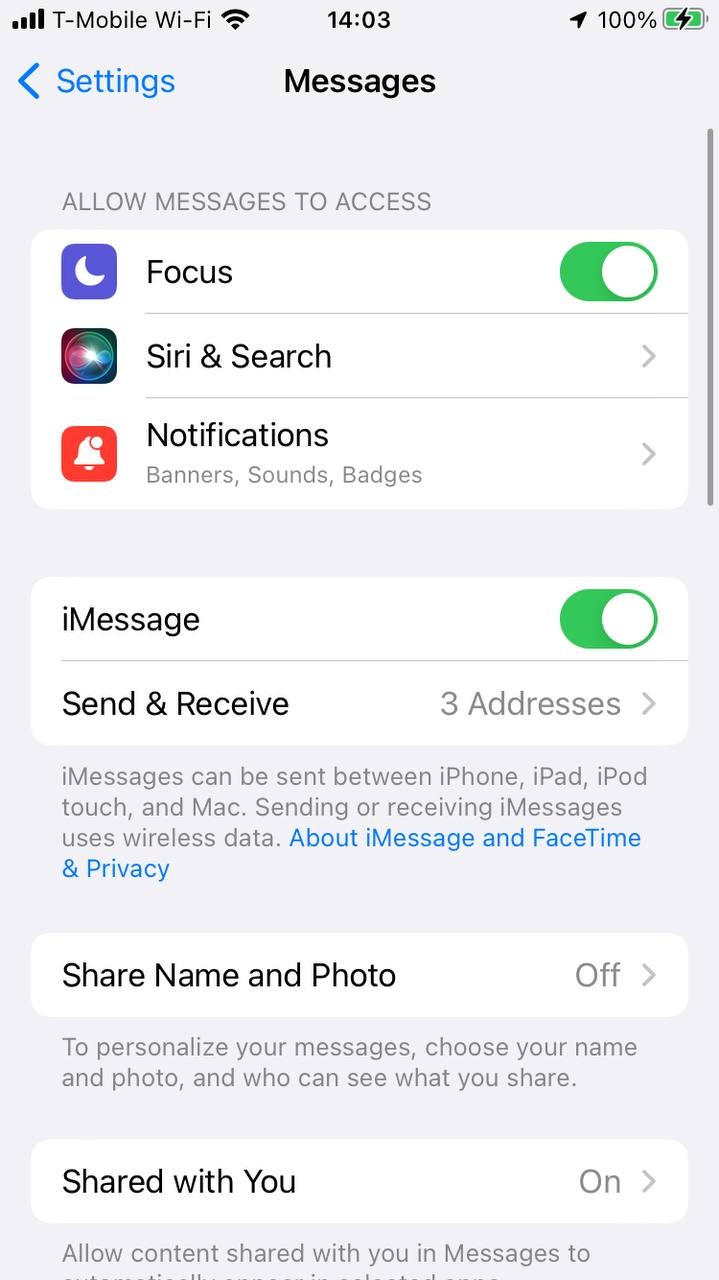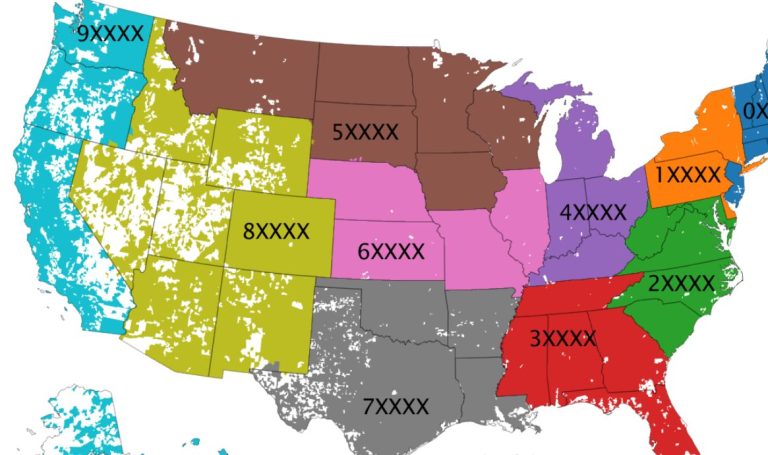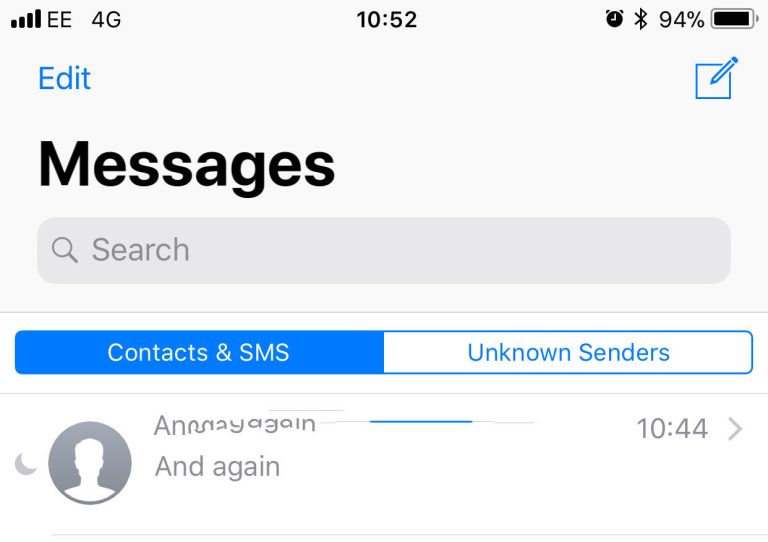Navigating the complexities of a t mobile bill can often feel like deciphering a secret code. But worry not! This comprehensive guide will shed light on every nook and cranny of your t mobile bill, empowering you to understand every charge and make informed decisions about your mobile plan.
Understanding the Structure of Your T-Mobile Bill
Your t mobile bill is organized into various sections, each containing vital information about your account and charges. Let’s break down the key components:
- Account Summary: This section provides an overview of your account, including your account number, billing period, total amount due, and payment due date.
- Current Charges: Here, you’ll find a detailed breakdown of your current month’s charges, including voice, data, text messaging, and any additional fees or taxes.
- Previous Balance and Payments: This section details any outstanding balance from previous billing cycles and any payments made towards those balances.
- Plan Details: This section outlines your current mobile plan, including the monthly service fee, data allowance, and any additional features or benefits.
- Device Payments: If you’re financing a device through T-Mobile, this section will show the remaining balance and monthly payment amount.
Common T-Mobile Bill Charges Explained
- Monthly Service Fee: This is the recurring charge for your chosen T-Mobile plan, covering voice, data, and text messaging services.
- Data Overage Charges: If you exceed your monthly data allowance, you may incur additional charges for the excess data used.
- International Roaming Charges: If you use your T-Mobile device while traveling abroad, you may incur additional charges for voice, data, and text messaging services.
- Taxes and Fees: Various taxes and fees, such as federal, state, and local taxes, as well as regulatory fees, may be added to your t mobile bill.
- Device Protection Charges: If you’ve opted for T-Mobile’s device protection plan, you’ll see a monthly charge for this service.
Tips for Managing Your T-Mobile Bill
- Monitor Your Data Usage: Keep track of your data usage to avoid exceeding your monthly allowance and incurring overage charges.
- Review Your Bill Regularly: Carefully examine your t mobile bill each month to ensure all charges are accurate and understand any fluctuations.
- Consider a Family Plan: If you have multiple family members on T-Mobile, consider a family plan to save on monthly service fees.
- Explore AutoPay: Enroll in T-Mobile’s AutoPay program to ensure timely bill payments and avoid late fees.
- Contact Customer Service: If you have any questions or concerns about your t mobile bill, don’t hesitate to contact T-Mobile’s customer service for assistance.
Decoding Common T-Mobile Bill Abbreviations
- MRC: Monthly Recurring Charge
- OC: One-Time Charge
- ETF: Early Termination Fee
- PUK: Personal Unblocking Key
- SIM: Subscriber Identity Module
Troubleshooting Common T-Mobile Billing Issues
- Unexpected Charges: If you notice unexpected charges on your t mobile bill, contact T-Mobile’s customer service to inquire about the charges and request clarification.
- Late Fees: If you incur late fees, consider enrolling in AutoPay to avoid future late payments.
- Billing Disputes: If you have a billing dispute, gather all relevant information and contact T-Mobile’s customer service to initiate a dispute resolution process.
T-Mobile Bill Payment Options
- Online: Log in to your T-Mobile account online to make a payment using a credit card, debit card, or bank account.
- Phone: Call T-Mobile’s automated payment system to make a payment over the phone.
- In-Person: Visit a T-Mobile store to make a payment in person.
- Mail: Mail a check or money order to T-Mobile’s billing address.
T-Mobile Bill FAQs
- How can I view my T-Mobile bill online? Log in to your T-Mobile account and navigate to the “Billing” section to view your current and past bills.
- How can I change my T-Mobile billing address? Log in to your T-Mobile account and update your billing address in the “Account Settings” section.
- What should I do if I can’t pay my T-Mobile bill on time? Contact T-Mobile’s customer service as soon as possible to discuss payment arrangements and avoid late fees or service disruptions.
T-Mobile Bill: Going Paperless
Consider switching to paperless billing to reduce clutter, save trees, and access your t mobile bill anytime, anywhere. To enroll in paperless billing, log in to your T-Mobile account and update your billing preferences.
T-Mobile Bill: Understanding Your Usage
Your t mobile bill provides a detailed breakdown of your usage, including voice minutes, text messages, and data usage. Review this information regularly to understand your usage patterns and make informed decisions about your mobile plan.
T-Mobile Bill: Managing Your Account
Your T-Mobile account allows you to manage various aspects of your service, including:
- Viewing and paying your bill
- Updating your personal information
- Changing your mobile plan
- Adding or removing lines
- Managing your device payments
T-Mobile Bill: Customer Support
If you have any questions or concerns about your t mobile bill or T-Mobile services, don’t hesitate to contact their customer support team. They’re available 24/7 to assist you via phone, chat, or social media.
T-Mobile Bill: Staying Informed
Stay informed about the latest T-Mobile news, promotions, and updates by:
- Subscribing to T-Mobile’s email newsletters
- Following T-Mobile on social media
- Visiting the T-Mobile website regularly
T-Mobile Bill: Conclusion
Understanding your t mobile bill is crucial for managing your mobile expenses and making informed decisions about your service. By following the tips and information provided in this guide, you’ll be well-equipped to navigate the complexities of your t mobile bill and optimize your mobile experience.