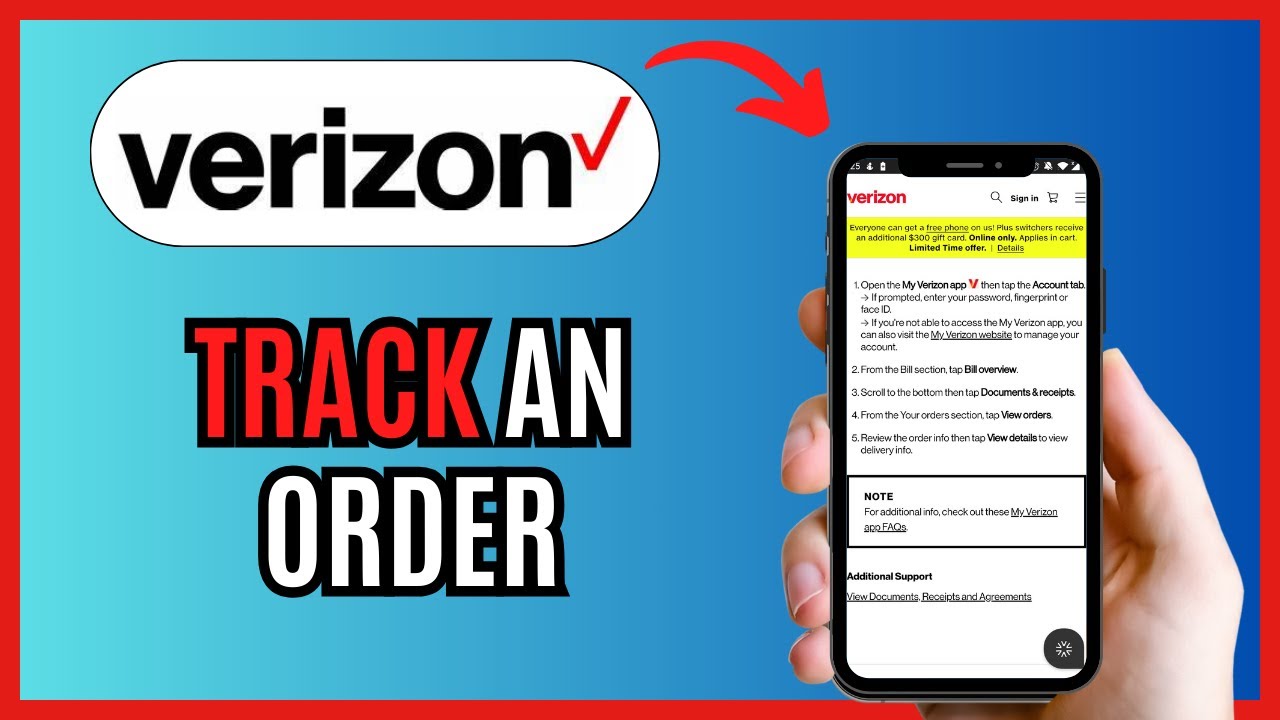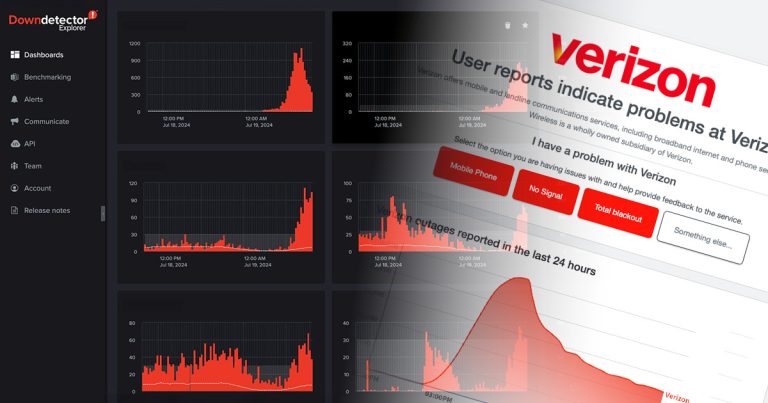After placing an order with Verizon, whether it’s for a new phone, accessories, or home services like Fios, you’ll likely want to monitor its progress. Fortunately, Verizon provides several straightforward ways for customers in the United States to check verizon order status, ensuring you stay informed from confirmation to delivery or installation.
Contents
Methods to Check Your Verizon Order Status
Here are the primary ways you can keep tabs on your Verizon order:
Via My Verizon (Website & App)
For existing Verizon customers, using your account portal is often the most comprehensive method:
- Log In: Sign in to your My Verizon account on the official Verizon website or through the My Verizon mobile app.
- Find Your Orders: Navigate to the account management sections. Look for tabs or links labeled “My Orders,” “Order Status,” “Account Activity,” or sometimes under “Documents & Receipts.”
- View Details: You should see a list of recent orders. Click on the specific order you want to track to view its current status (e.g., Processing, Shipped, Delivered, Installation Scheduled). If an item has shipped, a tracking number link is usually provided.
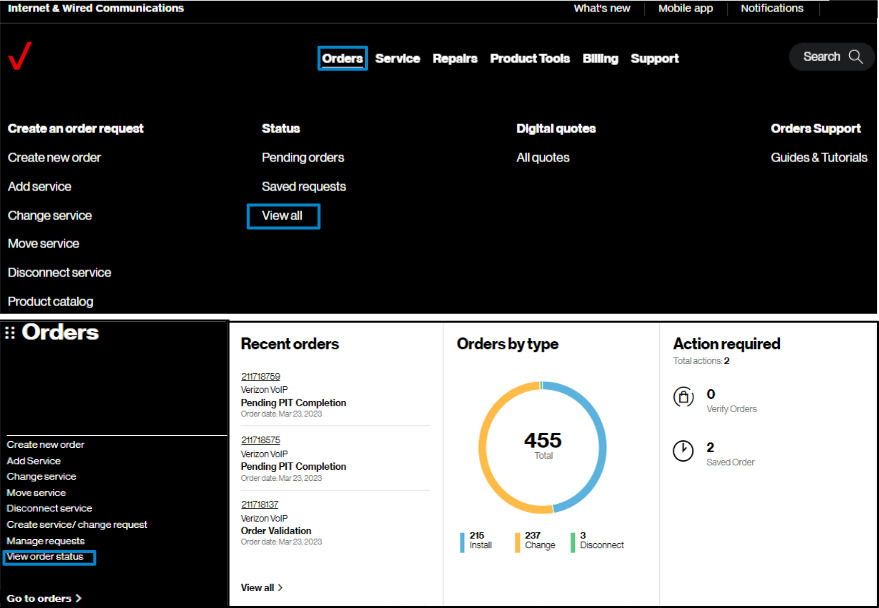
Using the Online Order Status Tool (No Login Needed)
Ideal for new customers or if you checked out as a guest:
- Locate the Tool: Visit the Verizon website and find the dedicated “Check Order Status” or “Track My Order” page (often in the Support area or website footer).
- Enter Information: You’ll typically need to enter your Order Number (found on your confirmation email/receipt) and the Billing or Shipping ZIP Code.
- Get Status: Submit these details to view the current status of your order without needing to log in.
Read more about: is at&t better than verizon
Through Confirmation Emails & Texts
Your email and text messages provide vital tracking information:
- Order Confirmation: Contains your essential Order Number. Save this email or number.
- Shipping Confirmation: Once your order ships, Verizon sends an update that includes the Tracking Number and the carrier (e.g., FedEx, UPS). Use this number on the carrier’s website for detailed tracking.
Contacting Verizon Customer Service
If online methods aren’t working or you have specific questions:
- Phone: Call the appropriate Verizon customer service number (e.g., 1-800-922-0204 for general/wireless inquiries, 1-800-VERIZON for Fios).
- Have Details Ready: Provide your Order Number and/or account information to the representative.
What Information Is Needed?
To check verizon order status, you’ll generally need:
- Order Number: The most crucial piece of information.
- ZIP Code: For the online tool if not logging in.
- My Verizon Login: If checking through your account.
- Tracking Number: For detailed shipment tracking after the order has shipped.
Understanding Order Status Updates
The status messages indicate where your order is in the process:
- Processing Stages: “Order Received,” “Processing,” indicate Verizon is working on fulfilling your order.
- Shipping Information: “Shipped” means the item is on its way. Use the provided Tracking Number for carrier updates like “In Transit,” “Out for Delivery.”
- Completion: “Delivered” confirms package arrival.
- Fios Installation: For Fios orders requiring a technician, you can usually check the scheduled installation date/time, view technician notes, track shipped equipment, and sometimes modify the appointment via My Verizon.
Troubleshooting Order Status Checks
If you have trouble finding your order status:
- Verify Information: Double-check that you entered the correct Order Number and ZIP Code.
- Allow Time: Orders may take a few hours (or sometimes longer during peak periods) to appear in the online tracking system after being placed.
- Refresh & Check Notifications: Refresh the tracking page/app. Check your email spam folder for confirmation or shipping messages from Verizon.
- Contact Support: If the status seems incorrect or hasn’t updated for an extended period beyond expected timelines, reach out to Verizon Customer Service for assistance.