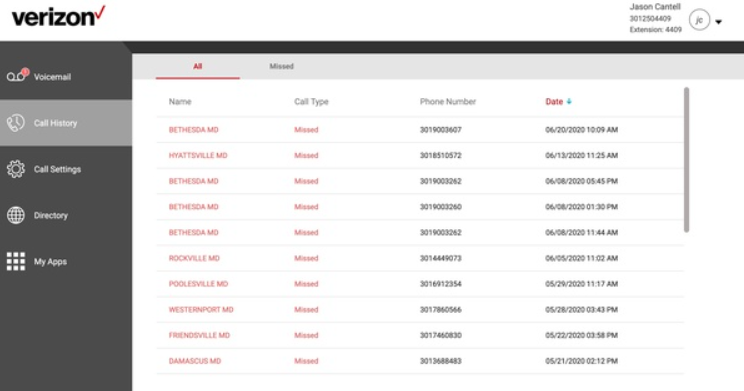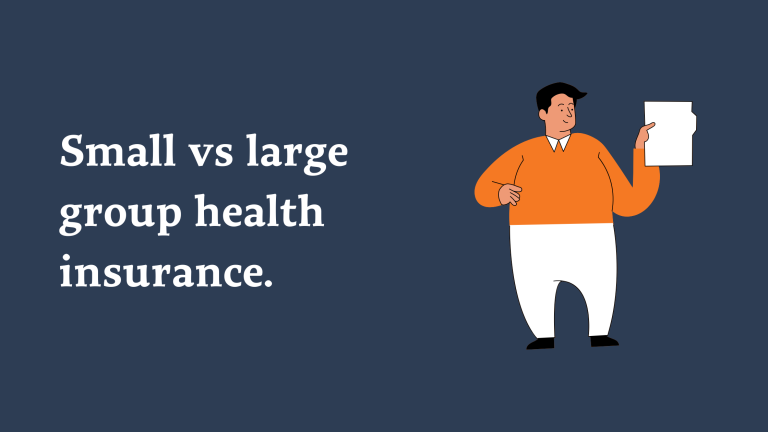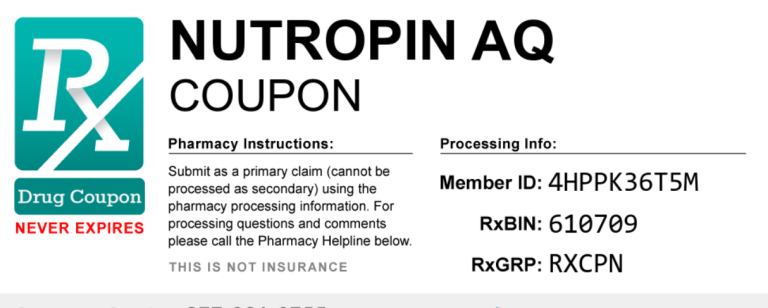Verizon, like many cellular carriers, maintains message logs as part of its service. However, the question of whether these logs can be turned off, and how this affects user privacy, is a complex one with several layers to consider.
Contents
Understanding Message Logs: What Are They and Why Do They Exist?
Message logs are records of text messages (SMS) and multimedia messages (MMS) sent and received through your Verizon service. They typically include details like:
- Recipient and sender information: Phone numbers or contact names.
- Timestamps: Date and time of each message.
- Message content: While Verizon claims not to store the actual text of messages, some metadata may be retained.
These logs serve a few key purposes for Verizon:
- Billing and record-keeping: Helping Verizon manage billing disputes or provide proof of service in legal situations.
- Network optimization: Analyzing message traffic patterns to improve network performance.
- Potential law enforcement access: Message logs could be accessed by law enforcement with a warrant.
Can You Turn Off Message Logging? The Short Answer: Not Completely
The simple answer is no, you cannot completely turn off message logging with Verizon. There’s no setting within your phone or Verizon account to disable this feature entirely.
However, there are some nuances to consider:
- Content vs. Metadata: While Verizon may not store the full content of your messages indefinitely, certain metadata (timestamps, phone numbers) may be retained for longer periods.
- Third-Party Apps: If you use messaging apps like WhatsApp or Signal, Verizon won’t have access to those message logs. These apps often offer end-to-end encryption, meaning messages are only stored on your device and the recipient’s.
The Privacy Implications: What Does Verizon Do with Your Message Logs?
Verizon’s privacy policy outlines how they handle customer data, including message logs. They state that they don’t sell this information to third parties for marketing purposes. However, they may share it with:
- Affiliated companies: Other businesses within the Verizon family.
- Service providers: Third-party companies that help Verizon with billing, customer service, etc.
- Law enforcement: Under legal circumstances, with a warrant.
It’s important to note that Verizon does not explicitly state how long they retain message logs. Their policy suggests they keep data “as long as necessary” to provide service and comply with legal obligations.
Steps You Can Take to Protect Your Privacy
While you can’t turn off message log on Verizon entirely, here are some steps you can take to mitigate privacy concerns:
- Use Encrypted Messaging Apps: Consider using apps like Signal or WhatsApp that offer end-to-end encryption.
- Delete Messages Regularly: Delete messages you don’t want to keep on your phone, as this may remove them from Verizon’s servers eventually.
- Be Mindful of Sensitive Information: Avoid sending highly sensitive information via text if possible.
- Review Verizon’s Privacy Policy: Stay updated on their policies and understand how your data is used.
Read More: Can T-Mobile Give Me Deleted Text Messages? A Comprehensive Guide
The Ongoing Debate: Balancing Convenience and Privacy
The debate surrounding message logs and privacy is a complex one. On one hand, message logs can be useful for record-keeping and resolving disputes. On the other hand, they raise valid concerns about how much control individuals have over their personal information.