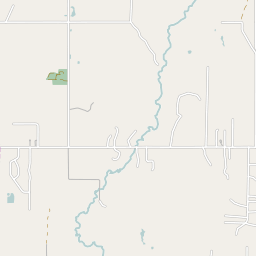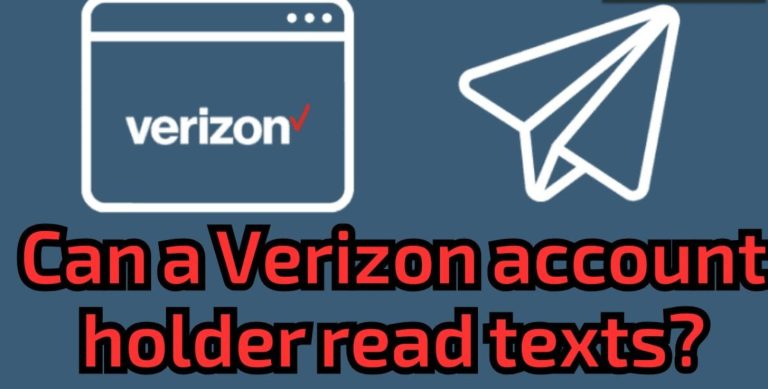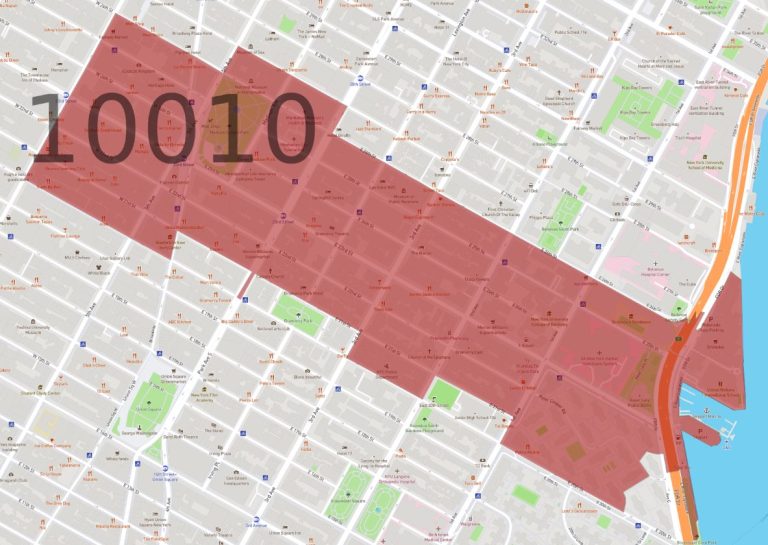Can you pull text messages from Verizon? It’s a question many customers ask, whether for legal purposes, sentimental reasons, or simply to reference past conversations. This comprehensive guide will delve into the methods for retrieving text messages from Verizon, the associated limitations, and alternative solutions.
Contents
Understanding Verizon’s Text Message Storage Policy
Verizon, like most cellular providers, does not permanently store the content of text messages on its servers. The messages primarily reside on the devices of the sender and receiver. However, there are a few scenarios where Verizon may be able to assist with retrieving text messages:
-
My Verizon Account: Verizon allows customers to view and manage text message usage details through their My Verizon account. While this doesn’t provide the full text content, it does offer information on dates, times, and contact numbers involved in the exchange.
-
Cloud Backup: If you have enabled cloud backup on your device (e.g., iCloud for iOS or Google Drive for Android), your text messages may be stored there. This would depend on your backup settings and the type of device you use.
-
Legal Requests: Verizon may be compelled to provide text message content in response to valid legal requests, such as subpoenas or court orders. This process typically requires the involvement of law enforcement or legal professionals.
How to Pull Text Messages from Verizon: Step-by-Step
- Log in to My Verizon: Visit the Verizon website or use the My Verizon app to access your account.
- View Text Message Details: Navigate to the text message usage section. Here, you’ll find details like date, time, and the phone numbers involved in the conversation. However, the actual text content is not accessible through this method.
- Check Cloud Backup: If you have cloud backup enabled, check your respective cloud storage platform (iCloud, Google Drive, etc.) for the presence of your text messages. The specific steps for accessing the messages will vary depending on the platform.
- Contact Verizon Support: If you require specific text messages for legal purposes or have difficulty accessing your cloud backup, contact Verizon customer support. They can guide you through the necessary steps or provide information on legal requests.
Can You Pull Text Messages from Verizon Directly? The Limitations
Verizon does not offer a direct method for customers to retrieve the full text content of their messages through their My Verizon account or by contacting customer support. This limitation is primarily due to privacy concerns and data storage constraints.
Alternative Solutions for Retrieving Text Messages
- Third-Party Apps: Numerous third-party apps claim to be able to recover deleted text messages. However, exercise caution when using these apps, as they may not be reliable or could pose security risks.
- Data Recovery Software: Specialized data recovery software may be able to retrieve deleted text messages from your device’s internal storage. This method is more technical and may require professional assistance.
- Forensic Experts: In cases where retrieving text messages is critical, consider consulting a forensic expert. They have the tools and expertise to recover data from various devices, including text messages.
FAQs: Can You Pull Text Messages from Verizon?
Q: How long does Verizon keep text message records? A: Verizon typically does not store the content of text messages on its servers. The message details available in My Verizon are usually limited to a few months.
Q: Can I recover deleted text messages from Verizon? A: Verizon itself cannot recover deleted text messages. However, you may be able to retrieve them through cloud backup or by using third-party recovery tools.
Q: Is it legal for Verizon to provide my text messages to others? A: Verizon will only release text message content in response to valid legal requests, such as subpoenas or court orders.
Q: Can I print my text messages from Verizon? A: While you cannot directly print text messages from Verizon, you can take screenshots of message details in your My Verizon account or from cloud backups.
Key Considerations: Can You Pull Text Messages from Verizon?
- Privacy: Be mindful of privacy concerns when attempting to retrieve text messages. Ensure you have the necessary permissions if the messages involve another person.
- Data Retention: Act quickly if you need to recover text messages. The longer you wait, the less likely it is that the data will be recoverable.
Read More: Can I Get Text Message Records from Verizon? A Comprehensive Guide
Conclusion
While Verizon does not offer a direct way to pull text messages in their full text form, there are alternative methods you can explore. By understanding the limitations and leveraging available resources, you can increase your chances of retrieving important text messages.