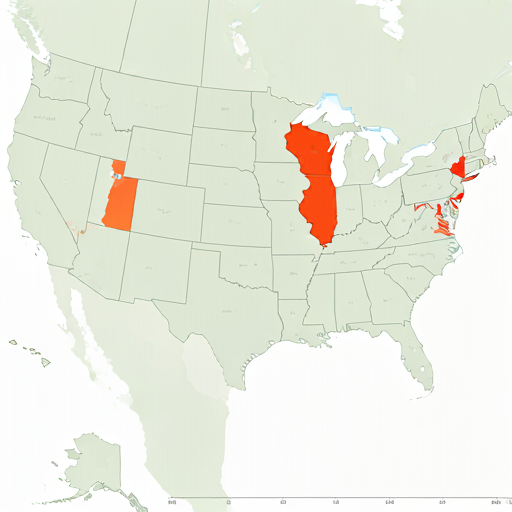Verizon, like many cellular carriers, does not typically store the content of text messages on your account. This is due to privacy concerns and data storage limitations. However, there are a few ways you might be able to access some information related to your text messages.
Contents
Checking Your Bill for Text Message Details
Your Verizon bill will typically show a record of your text messages, including the date, time, and the phone number they were sent to or received from. While the content of the messages is not visible, this information can be helpful for tracking your usage and identifying any potential issues.
Using Third-Party Apps for Message Backup
Several third-party apps are available that can help you back up and view your text messages. These apps usually require you to grant them access to your text messages, and they may store the data on their servers or your device. Some popular options include:
- SMS Backup & Restore: This app allows you to back up your text messages to Google Drive, Dropbox, or your device. You can then restore them to your phone if needed.
- MySMS: This app syncs your text messages across multiple devices, allowing you to view and send them from your computer or tablet.
- Pulse SMS: This app offers a variety of features, including message backup, scheduling, and search.
Read More: Verizon Text Messages History: Unveiling the Basics
Important Considerations When Using Third-Party Apps
Before using any third-party app to access your text messages, it’s crucial to research the app’s privacy policy and security measures. Make sure the app has a good reputation and takes steps to protect your data.
Contacting Verizon Customer Support for Assistance
If you have specific questions about accessing your text messages or need help with a billing issue, you can always contact Verizon customer support. They can provide you with information about your account and help you troubleshoot any problems.