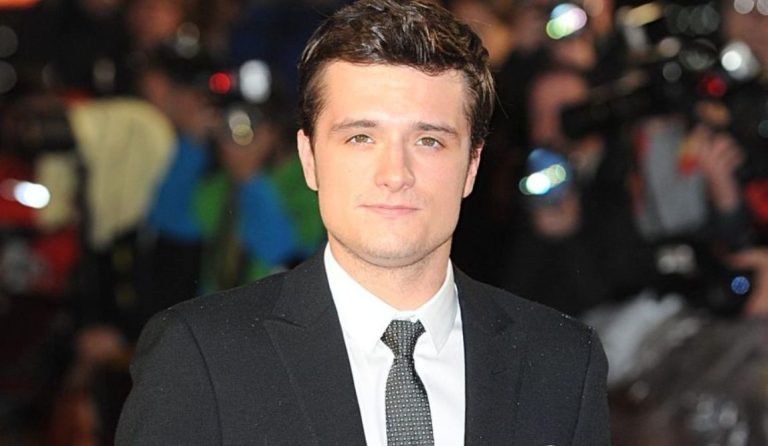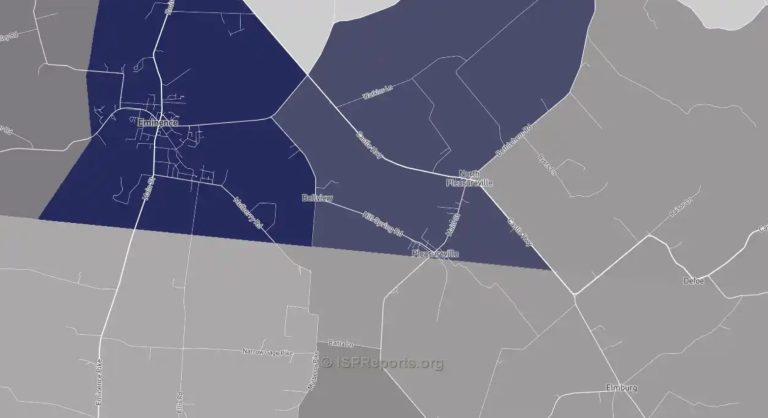Can I view text messages on my Verizon account? The answer is generally no, Verizon does not store the content of text messages on your account. This is done for privacy reasons. However, there are a few exceptions and workarounds to this:
Contents
1. My Verizon App:
While you cannot see the full text of messages, the My Verizon app allows you to view some details:
- Message Details: You can see who sent the message, the recipient, and the time/date it was sent.
- Data Usage: The app also shows how much data the message used.
2. Backup Solutions:
If you have a backup of your phone, you might be able to retrieve text messages from there. Here are a few options:
- Cloud Backups: If you use iCloud (for iPhones) or Google Drive (for Androids), check if your messages are included in the backup.
- Third-Party Apps: Apps like SMS Backup & Restore can save your messages to a file or cloud service.
3. Legal Requests:
In certain legal situations, law enforcement may be able to request text message records from Verizon with a warrant.
4. Family Plans:
On some family plans, the account owner may be able to see a log of text messages, but not the actual content.
5. Message+ App:
Verizon’s Message+ app does store text messages within the app itself. If you have been using this app, you can view your messages there.
Read More: Can I See Text Messages on Verizon? A Comprehensive Guide
Important Note:
It is crucial to remember that accessing someone else’s text messages without their consent is a serious privacy violation and may be illegal. Only attempt to view messages that you have permission to access.