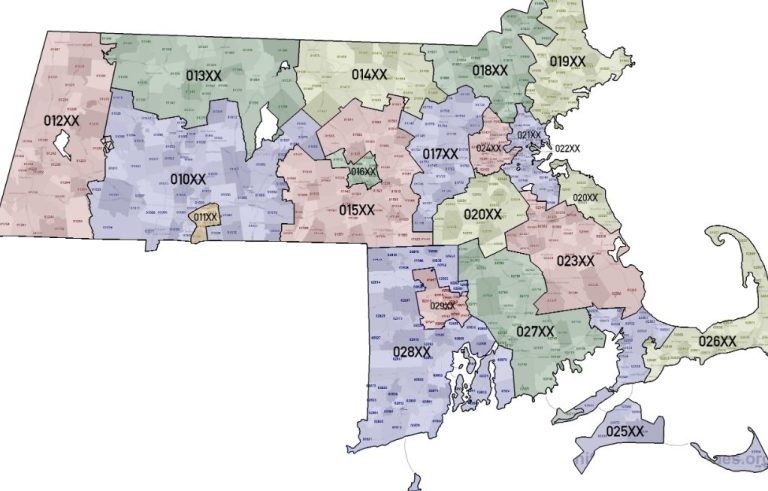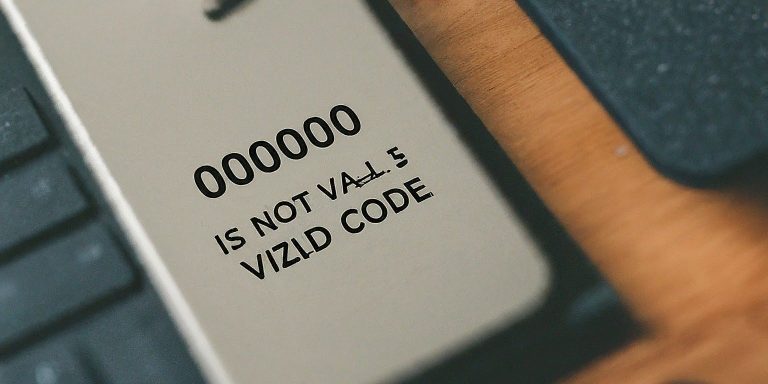Verizon, as a leading telecom provider, offers various ways for you to manage your account and services. One common question among Verizon users is, “Can I read text messages on my Verizon account?“
The short answer is no. Verizon does not store the content of text messages on your account. This is a privacy measure designed to protect your communications. However, there are a few alternatives and considerations to explore.
Contents
Alternative Options to Access Text Messages
-
Message+ App: Verizon’s Message+ app allows you to sync your messages across multiple devices. If you have the app installed and enabled, you can access your text messages from your smartphone, tablet, or computer.
-
Device Backup: If you have a backup of your device, you might be able to retrieve your text messages from the backup. This depends on your device and backup settings.
-
Third-Party Apps: There are third-party apps available that claim to be able to back up and restore text messages. Use these with caution and ensure they are reputable.
Important Considerations
-
Privacy: Verizon takes your privacy seriously and does not store the content of your text messages.
-
Legal Implications: Accessing someone else’s text messages without their consent could have legal consequences.
-
Data Usage: Retrieving text messages may incur data charges, depending on your plan.
Read More: How to Read Text Messages on Verizon
Conclusion
While you cannot directly read text messages on your Verizon account, there are alternative options to access and manage your messages. Utilize the Message+ app, device backups, or third-party apps with caution.
Please remember that Verizon prioritizes your privacy and does not store your text message content on your account.