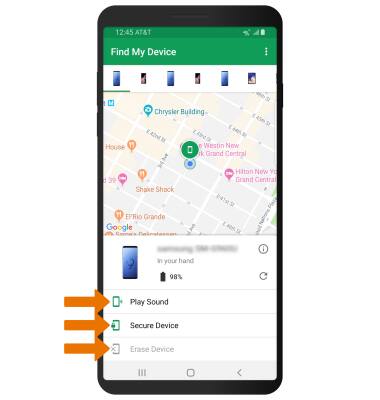In today’s hyperconnected world, a reliable wireless connection is paramount. AT&T, a leading mobile network provider, offers a vast array of wireless plans and devices. However, navigating technical issues, billing inquiries, or plan changes can sometimes feel overwhelming. This comprehensive guide delves into AT&T customer service for wireless service, providing essential information on how to get the support you need to maximize your AT&T wireless experience.
Contents
Understanding Your Options: Contacting AT&T Customer Service for Wireless
AT&T offers multiple avenues for you to reach their customer service for wireless needs. Here’s a breakdown of the primary methods:
- Phone: For direct interaction with a customer service representative, dial 611 from your AT&T wireless phone. Alternatively, you can call AT&T’s general customer service line at 1-800-331-0500 (Monday-Friday, 7:00 AM to 8:00 PM CT; Saturday-Sunday, 8:00 AM to 8:00 PM CT).
- Online Chat: Access AT&T’s online chat feature through their website. This allows you to chat with a customer service representative in real-time, eliminating the need to wait on hold.
- My AT&T App: Download the My AT&T app (available for iOS and Android) for a convenient way to manage your account and access customer service features. Through the app, you can troubleshoot basic issues, view your bill, and even initiate a chat with a customer service representative.
- AT&T Stores: Visit your nearest AT&T store for face-to-face assistance. AT&T representatives can answer questions, troubleshoot issues, and even help you upgrade your plan or device.

Choosing the Right Contact Method:
Selecting the best method for contacting AT&T customer service for wireless depends on your specific needs:
- For urgent issues: If you’re experiencing a service outage or require immediate assistance, calling AT&T’s customer service line (611 or 1-800-331-0500) might be the fastest option.
- For complex inquiries: For intricate technical issues or plan changes, consider utilizing the online chat feature or visiting an AT&T store. This allows for a more detailed discussion and potential screen sharing (online chat) to facilitate troubleshooting.
- For simple tasks: For basic tasks like managing your account balance or viewing your bill, the My AT&T app offers a convenient and readily accessible solution.
Equipping Yourself for Success: Before Contacting AT&T Customer Service
To expedite your interaction with AT&T customer service for wireless, gathering some crucial information beforehand is recommended:
- Account Information: Have your account number and wireless phone number readily available. This allows the customer service representative to quickly identify your account and address your specific concerns.
- Description of the Issue: For technical issues, clearly articulate the problem you’re facing. The more details you provide, the easier it will be for the representative to diagnose and resolve the issue.
- Plan Details: If you’re inquiring about plan changes or billing concerns, know your current plan details (data allowance, call minutes, etc.) This allows for a more productive conversation when exploring alternative plans.
Beyond the Basics: Valuable Resources from AT&T
AT&T offers a wealth of resources beyond customer service for wireless. Here are some valuable tools to leverage:
- AT&T Support Website: The AT&T support website provides a comprehensive collection of FAQs, troubleshooting guides, and user manuals for various AT&T wireless devices.
- AT&T Community Forums: The AT&T community forums allow you to connect with other AT&T users and seek advice or share experiences. This can be helpful for troubleshooting common issues or learning new tips from fellow users.
Maximizing Your Interaction with AT&T Customer Service
Here are some valuable tips to ensure a productive interaction with AT&T customer service for wireless:
- Be Polite and Patient: Remember, customer service representatives are there to assist you. Maintaining a polite and patient demeanor goes a long way in ensuring a positive outcome.
- Clearly Communicate Your Needs: Clearly articulate your concerns or questions. The more specific you are, the more efficiently the representative can assist you.
- Take Notes: If important information is provided by the representative, jot it down. This could include reference numbers for your inquiry, troubleshooting steps, or details of any plan changes discussed. Having a record can be helpful for future reference or in case you need to follow up on your issue.
- Ask Clarifying Questions: Don’t hesitate to ask clarifying questions if anything remains unclear. It’s better to ensure you fully understand the information or solutions provided before ending the conversation.
- Follow Up if Needed: If the issue isn’t resolved during your initial contact, request a ticket or reference number for your inquiry. This allows you to follow up later if the problem persists.
Conclusion
AT&T customer service for wireless offers multiple avenues for you to receive assistance and maximize your AT&T wireless experience. Whether you prefer phone calls, online chat, or in-person interaction at an AT&T store, you have options to choose from based on your needs. By understanding the best contact methods, equipping yourself with relevant information beforehand, and utilizing the additional resources provided by AT&T, you can ensure a productive interaction with their customer service department. Remember, maintaining a courteous and clear communication style goes a long way in resolving your inquiries and ensuring a successful outcome. So, leverage the resources and support offered by AT&T to stay connected and enjoy the benefits of your AT&T wireless service.