In an age of constant digital communication, a text message from an unknown number can be a cause for concern. One such number that has been the subject of much discussion and confusion is the 72975 short code. If you’ve received a message from this five-digit number, you’re not alone. This article will delve into what the 72975 short code is, who it belongs to, whether it’s legitimate, and what you should do if you receive an unexpected message.
Contents
What is a Short Code?
Before we dive into the specifics of the 72975 short code, it’s important to understand what a short code is. In the world of SMS and MMS messaging, a short code is a shortened phone number, typically five or six digits long, that is used by businesses to send and receive text messages at a high volume. These are often used for marketing campaigns, appointment reminders, and, crucially, for security notifications.
The Origin of the 72975 Short Code: Who is Behind the Messages?
The primary entity associated with the 72975 short code is PayPal, the global online payments system. PayPal utilizes this short code to send a variety of transactional and security-related messages to its users in the United States. This is a legitimate and established communication channel for the company.
It’s also worth noting that PayPal sometimes uses another similar short code, 729725. The existence of two different short codes from the same company has, at times, caused confusion among users. However, both are recognized as official PayPal communication channels.
The Purpose of Texts from the 72975 Short Code
The messages sent from the 72975 short code are typically not promotional in nature. Instead, they serve a critical security function for your PayPal account. The most common reasons you might receive a text from this number include:
- Two-Factor Authentication (2FA): This is the most frequent use of the 72975 short code. When you or someone else attempts to log in to your PayPal account, a one-time security code is sent to your registered phone number to verify your identity. This is a crucial layer of security designed to protect your account from unauthorized access.
- Password Reset Requests: If you or someone else initiates a password reset for your PayPal account, a verification code will be sent from the 72975 short code to confirm that you are the legitimate account holder.
- Account Activity Alerts: In some cases, PayPal may use this short code to alert you to other sensitive account activities, such as a large transaction or a change in your account information.
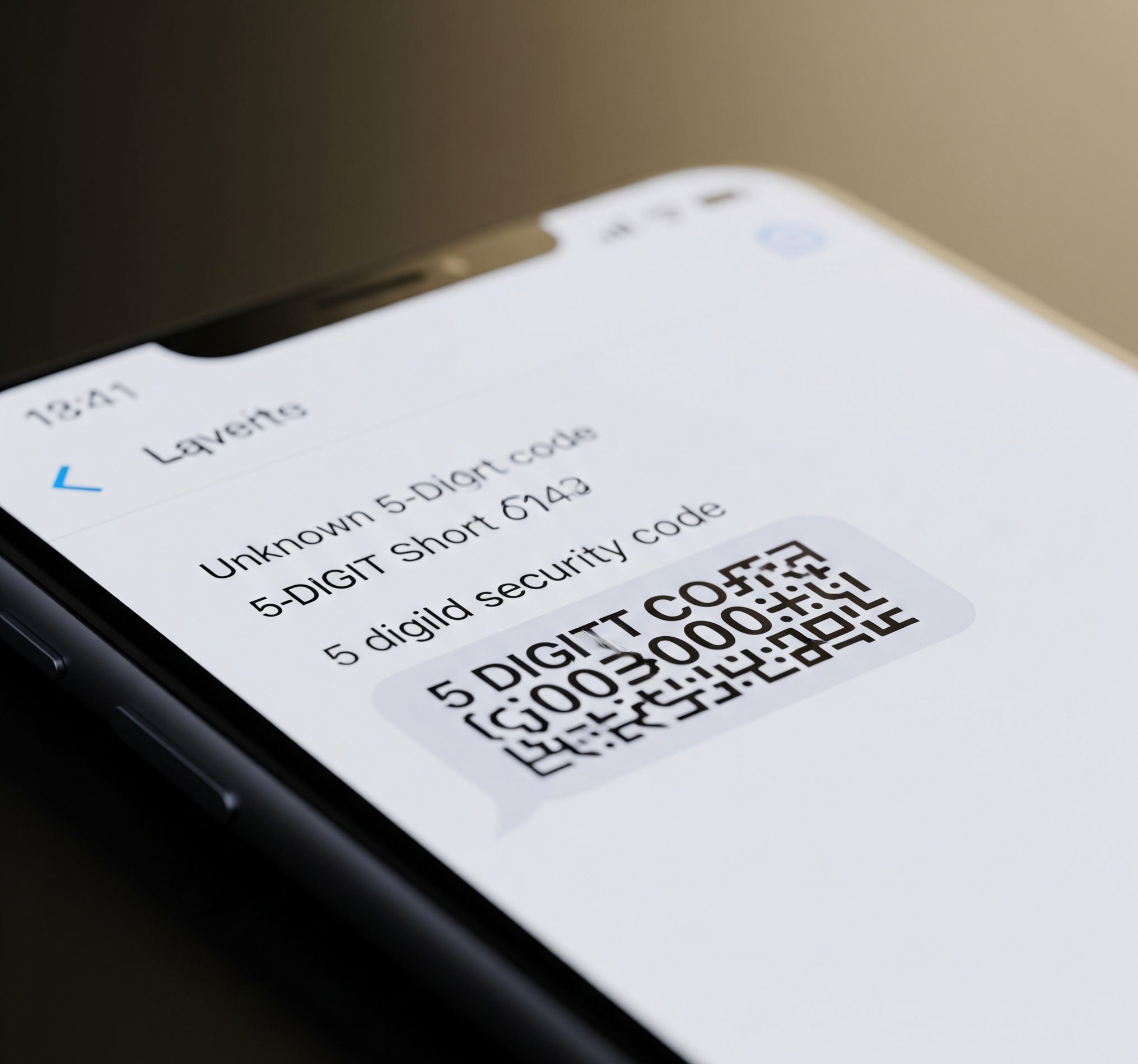
Is the 72975 Short Code Legitimate? Or Is It a Scam?
This is the question at the forefront of many users’ minds. The short answer is that the 72975 short code itself is a legitimate and official communication channel used by PayPal. However, the context of the message you receive is paramount in determining its authenticity and what action, if any, you should take.
The confusion and concern often arise when users receive unsolicited security codes. This can be alarming, as it may indicate that someone is attempting to access your account.
What to Do If You Receive an Unsolicited Text from the 72975 Short Code
Receiving a security code you didn’t request can be a red flag. Here’s a step-by-step guide on how to handle this situation to ensure the security of your PayPal account:
- Do Not Ignore It
While you shouldn’t panic, you also shouldn’t dismiss an unsolicited text from the 72975 short code. It could be a genuine warning sign that your account credentials have been compromised.
- Do Not Share the Code
Under no circumstances should you ever share the security code you receive with anyone. A legitimate company like PayPal will never call you or email you asking for this code. Scammers, however, may try to trick you into revealing it through phishing attempts.
- Immediately Change Your PayPal Password
If you receive a security code that you did not initiate, the most critical step is to log in to your PayPal account directly—not by clicking any links in the text message—and change your password immediately. Choose a strong, unique password that you don’t use for any other online accounts.
- Review Your Account Activity
After changing your password, take a few minutes to review your recent account activity for any suspicious transactions or changes to your personal information. If you see anything you don’t recognize, report it to PayPal immediately.
- Enable or Strengthen Your Security Settings
This is an opportune moment to review and enhance your PayPal security settings. If you haven’t already, enable two-factor authentication. This provides an extra layer of protection by requiring a second form of verification, such as a code from your phone, in addition to your password.
How to Stop Unwanted Texts from the 72975 Short Code
If you are certain that you no longer wish to receive any messages from the 72975 short code, you have the option to opt-out. To do so, you can typically reply to the message with the word “STOP”. This will usually unsubscribe you from receiving further communications from that specific short code. However, be aware that doing so may prevent you from receiving important security alerts and two-factor authentication codes in the future, which could make it more difficult to access your account securely.
The Bottom Line: Stay Vigilant
In conclusion, the 72975 short code is a legitimate tool used by PayPal to enhance the security of its users’ accounts. While the short code itself is not a scam, the context of the messages you receive is crucial. An unsolicited security code should be treated as a serious security alert, prompting you to take immediate action to protect your account. By understanding the purpose of these messages and knowing how to respond, you can navigate the digital world with greater confidence and security. Always be cautious, verify information directly on the official PayPal website, and never share your security codes.







