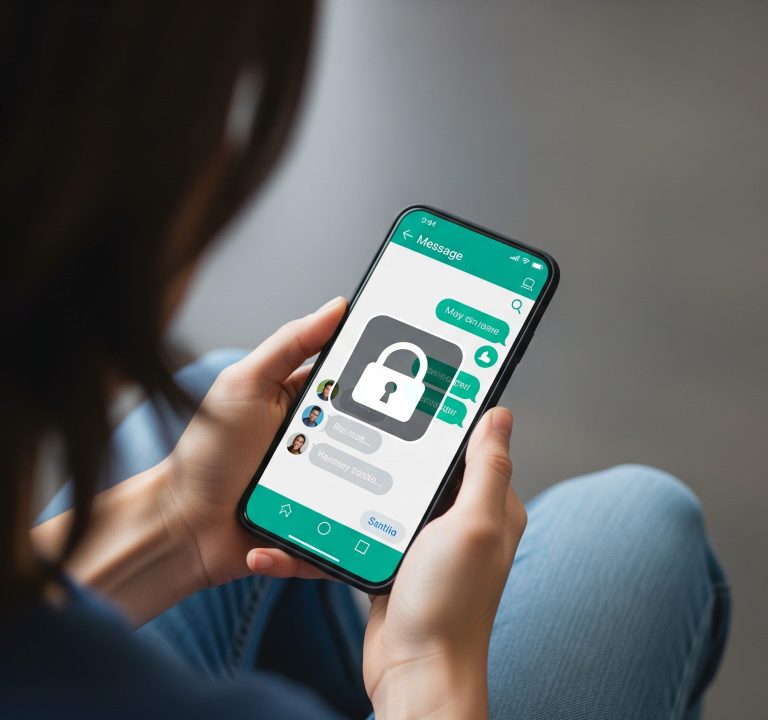In the vast landscape of mobile communication, quick codes, also known as USSD (Unstructured Supplementary Service Data) codes, offer a rapid and direct way to interact with your carrier’s system. These short sequences of numbers and symbols, dialed directly from your phone’s keypad, often provide instant access to account information, service management, and even diagnostic tools without needing to navigate complex menus or rely on an internet connection. For T-Mobile users in the United States, a range of these codes exists, each serving a unique purpose. Among them, the #427# quick code stands out for its specific, and often misunderstood, function.
Contents
What are Quick Codes (USSD Codes)?
Before diving into #427# quick code, let’s briefly understand what these codes are. USSD codes are protocols used by GSM cellular phones to communicate with the mobile network operator’s computers. Unlike SMS, USSD messages create a real-time connection during a session. This makes them ideal for instant queries and quick actions. They are typically entered into your phone’s dialer, followed by pressing the call button.
Common examples of T-Mobile quick codes include:
- #BAL# (#225#): Check your account balance and last payment received.
- #MIN# (#646#): Check your minute usage for the current billing cycle.
- #MSG# (#674#): Check your message usage for the current billing cycle.
- #WEB# (#932#): Check your data usage, data plan details, and expiration date.
- #NUM# (#686#): Display your own phone number.
These codes empower T-Mobile subscribers with convenient self-service options, allowing them to manage their accounts and stay informed about their usage without calling customer service or logging into an app or website.
The Specific Function of the #427# Quick Code
Unlike the widely known quick codes that provide account information to the end-user, the #427# quick code serves a very specific, behind-the-scenes purpose primarily intended for T-Mobile representatives. This code is used to generate a unique “Quick Code” that helps verify a device’s identity, particularly in scenarios involving device returns, exchanges, or warranty claims.
Here’s a breakdown of its primary function:
- Device Verification for Returns/Exchanges: When you are returning a device to T-Mobile, or exchanging it under a warranty program, the representative at the store or over the phone may ask you to dial #427# quick code on the device.
- IMEI Confirmation: The output of this code is a temporary, unique “Quick Code” that is directly linked to the device’s International Mobile Equipment Identity (IMEI) number. The IMEI is a 15-digit number unique to every mobile phone, acting as a serial number for identification purposes.
- Streamlined Process: By generating this quick code, T-Mobile representatives can quickly and accurately confirm that the physical device being presented is indeed the one associated with your account, EIP (Equipment Installment Plan), or JOD (Jump! On Demand) agreement. This helps prevent fraud and ensures that the correct device is being processed.
- Dynamic and Temporary: The generated quick code is not static; it changes after a short period, much like a security token. This adds an extra layer of security to the verification process, making it difficult for unauthorized individuals to use a stolen or unverified device.
In essence, the #427# quick code acts as a rapid, secure way for T-Mobile to verify the authenticity and association of a specific mobile device with a customer’s account for internal operational purposes. It’s a tool for T-Mobile, not typically for customer-facing information or self-service.

Why You Might Encounter the #427# Quick Code
As a T-Mobile customer, you wouldn’t typically dial #427# quick code on your own initiative to check your balance or plan details. Instead, you would be prompted to do so by a T-Mobile representative in specific situations, such as:
- In-store returns or exchanges: When you bring your phone to a T-Mobile store for a return, upgrade, or trade-in, the representative might ask you to dial this code on the device.
- Troubleshooting over the phone: In some cases, if you’re working with customer service on a complex device-related issue that might lead to a replacement, they might guide you to use this code.
- Warranty claims: If you’re initiating a warranty claim for a faulty device, this code might be part of the verification process.
It’s important to follow the instructions of the T-Mobile representative carefully when asked to use this code, as it is part of their internal process to ensure smooth and secure transactions.
Other Useful T-Mobile Quick Codes for Customers
While #427# quick code is primarily for internal use, T-Mobile offers a variety of other quick codes that are extremely valuable for customers to manage their accounts and services. Here are a few more to keep handy:
- *#06#: Displays your device’s IMEI number. This is a universal code across most mobile carriers and is crucial for reporting a lost or stolen phone.
- *PAY (*729): Allows you to pay your bill over the phone through an automated system.
- #PWD# (#793#): Reset your voicemail password.
- #ROF# (#763#): Turn off international data roaming.
- #RON# (#766#): Turn on international data roaming.
- *43#: Turn on call waiting.
- #43#: Turn off call waiting.
- #ONB# (#662#): Turn on Scam Block (T-Mobile’s feature to block likely scam calls).
- #OFB# (#632#): Turn off Scam Block.
- #STS# (#787#): Show Scam Block status.
These customer-facing quick codes offer immediate access to various features and information, bypassing the need for apps or logging into websites, which can be particularly useful when you have limited data or are in a hurry.
Conclusion
The world of mobile quick codes provides a powerful, albeit sometimes hidden, layer of functionality for smartphone users. While many T-Mobile quick codes are designed for customer convenience in managing their plans and usage, the #427# quick code serves a distinct and vital role in T-Mobile’s internal operations for device verification. Understanding its specific purpose can help you navigate device-related interactions with T-Mobile more smoothly. Always remember to use these codes as instructed by official T-Mobile channels or for their intended self-service functions to make the most of your T-Mobile experience in the United States.